Pioneer DEH-4400HD Manuel d'utilisateur
Naviguer en ligne ou télécharger Manuel d'utilisateur pour Récepteurs de médias en voiture Pioneer DEH-4400HD. Pioneer DEH-4400HD User's Manual Manuel d'utilisatio
- Page / 40
- Table des matières
- MARQUE LIVRES



- DEH-4400HD 1
- DEH-44HD 1
- ESTABLISH A SAFE LEVEL: 2
- BE SURE TO OBSERVE THE 2
- FOLLOWING GUIDELINES: 2
- About HD Radioä broadcasting 5
- CD/CD-R/CD-RW and USB 6
- Operating this unit 6
- Audio adjustments 9
- Initial settings 9
- Connections 11
- Installation 11
- Troubleshooting 13
- Error messages 13
- Additional information 13
- Handling guidelines 15
- Compressed audio 15
- Sequence of audio files 16
- Copyright and trademark 17
- Specifications 17
- PRECAUCIÓN 20
- ADVERTENCIA 22
- CD/CD-R/CD-RW y dispositivos 24
- Utilización de esta unidad 24
- Ajustes de audio 27
- Ajustes iniciales 27
- Selección de la iluminación 28
- Personalización de la 29
- Instalación 30
- Solución de problemas 32
- Mensajes de error 32
- Información adicional 32
- Pautas para el manejo 33
- Compatibilidad con audio 34
- Compatibilidad con iPod 35
- Especificaciones 36
- <YRD5349-C/S> US 40
Résumé du contenu
Owner’s ManualManual de instruccionesCD RDS RECEIVERREPRODUCTOR DE CD CON RECEPTOR RDSDEH-4400HDDEH-44HDEnglish Español
The RCA outputs can be used for rear speaker orsubwoofer connection.If you switch to SW, you can connect a rear speak-er lead directly to a subwoofer
ConnectionsWARNING! Use speakers over 50 W (output value) andbetween 4 W to 8 W (impedance value). Donot use 1 W to 3 W speakers for this unit.! The b
j When using a subwoofer of 70 W (2 Ω), besure to connect the subwoofer to the violetand violet/black leads of this unit. Do notconnect anything to th
2 Insert the supplied extraction keys intoboth sides of the unit until they click intoplace.3 Pull the unit out of the dashboard.Removing and re-attac
Message Cause ActionNO AUDIO The inserteddisc does notcontain anyplayable files.Replace the disc.SKIPPED The inserteddisc containsDRM protectedfiles.R
Message Cause ActionNOT FOUND No relatedsongs.Transfer songs tothe iPod.Handling guidelinesDiscs and playerUse only discs that feature either of the f
Compatible ID3 tag version: 1.0, 1.1, 2.2, 2.3, 2.4(ID3 tag Version 2.x is given priority over Version1.x.)M3u playlist: Not compatibleMP3i (MP3 inter
3 Save the folder containing files on the USBstorage device.However, depending on the system environment,you may not be able to specify the playback s
Signal-to-noise ratio ... 62 dB (analog broadcasting)(IHF-A network)CEA2006 SpecificationsPower output ... 14 W RMS × 4 Channels
English19En
Thank you for purchasing this PIONEERproductTo ensure proper use, please read through thismanual before using this product. It is especiallyimportant
Gracias por haber adquirido este productoPIONEERLea con detenimiento este manual antes de utili-zar el producto por primera vez para que puedadarle el
Unidad principalb c dea8712 3 4 5 69Parte Parte1 h (expulsar) 8(parte poste-rior/display)2(lista) 9 c/d3MULTI-CONTROL(M.C.)aBAND/(controlde iPod)4 SRC
3 Siga los siguientes pasos para ajustar elmenú:Para avanzar a la siguiente opción del menúdebe confirmar primero su selección.CLOCK SET (ajuste del r
! De producirse fugas en la pila, limpie com-pletamente el mando a distancia e instaleuna pila nueva.! Para desechar las pilas usadas, cumpla conlos r
2 Gire M.C. para cambiar la opción demenú y pulse para seleccionar FUNCTION.3 Gire M.C. para seleccionar la función.Una vez seleccionada, siga los sig
Operaciones avanzadas medianteel uso de botones especialesSelección de una gama de repetición de reproduc-ción1 Pulse 6/para desplazarse entre las sig
Operaciones avanzadas medianteel uso de botones especialesSelección de una gama de repetición de reproduc-ción1 Pulse 6/para desplazarse entre las sig
1 Pulse M.C. para activar la función de repro-ducción aleatoria de todas las canciones(shuffle all).Para desactivarla, desactive SHUFFLE en elmenú FUN
USB PNP (plug and play)Este ajuste permite cambiar la fuente a USB/iPodautomáticamente.1 Pulse M.C. para activar o desactivar Plug andPlay.ON – Si est
Notas! En esta función no es posible seleccionartres paletas de colores predefinidos yCUSTOM.! Una vez que seleccione un color en esta fun-ción, los c
After-sales service forPioneer productsPlease contact the dealer or distributor fromwhere you purchased this unit for after-salesservice (including wa
— Utilice un fusible con la intensidad nominalindicada.— Nunca conecte el cable negativo de los alta-voces directamente a tierra.— Nunca empalme los c
! El láser semiconductor se dañará si se sobre-calienta. Instale esta unidad alejada dezonas que alcancen altas temperaturas,como cerca de la salida d
Solución de problemasSíntoma Causa ResoluciónLa luz seapaga y en-ciende aleato-riamente.Activado elmodo de de-mostración.Desactive el ajus-te de la vi
Mensaje Causa ResoluciónCHECK USB El conectorUSB o el cableUSB está corto-circuitado.Compruebe queel conector USB oel cable USB noesté enganchadoen al
Al usar discos de superficie imprimible para eti-quetas, lea primero las instrucciones y las adver-tencias de los discos. Es posible que algunosdiscos
Transferencia de datos en formato Packet Write:no compatibleIndependientemente de la longitud de la seccio-nes en blanco que haya entre las canciones
WMAWindows Media es una marca registrada o unamarca de fábrica de Microsoft Corporation enlos Estados Unidos y/u otros países.Este producto incluye te
Relación de señal a ruido... 72 dB (emisión analógica)(red IHF-A)Sintonizador de AMGama de frecuencias ... 530 kHz
Español39Es
Display indication1723456Indicator State1Main dis-play sec-tion! Tuner: band and frequency! Built-in CD, USB storagedevice and iPod: elapsedplayback t
PIONEER CORPORATION1-1, Shin-ogura, Saiwai-ku, Kawasaki-shi,Kanagawa 212-0031, JAPANPIONEER ELECTRONICS (USA) INC.P.O. Box 1540, Long Beach, Californi
Selecting a source1 Press SRC/OFF to cycle between:TUNER (tuner)—CD (built-in CD player)—USB(USB)/iPod (iPod)—AUX (auxiliary)Adjusting the volume1 Tur
Basic operationsSelecting a band1 Press BAND/until the desired band (FM1,FM2,FM3 for FM or AM) is displayed.Manual tuning (step by step)1 Press c or d
NoteDisconnect USB storage devices from the unitwhen not in use.Displaying text informationSelecting the desired text information1 Press.! Depending o
Notes! You can play playlists created with the PC ap-plication (MusicSphere). The application willbe available on our website.! Playlists that you cre
Audio adjustments1 Press M.C. to display the main menu.2 Turn M.C. to change the menu optionand press to select AUDIO.3 Turn M.C. to select the audio
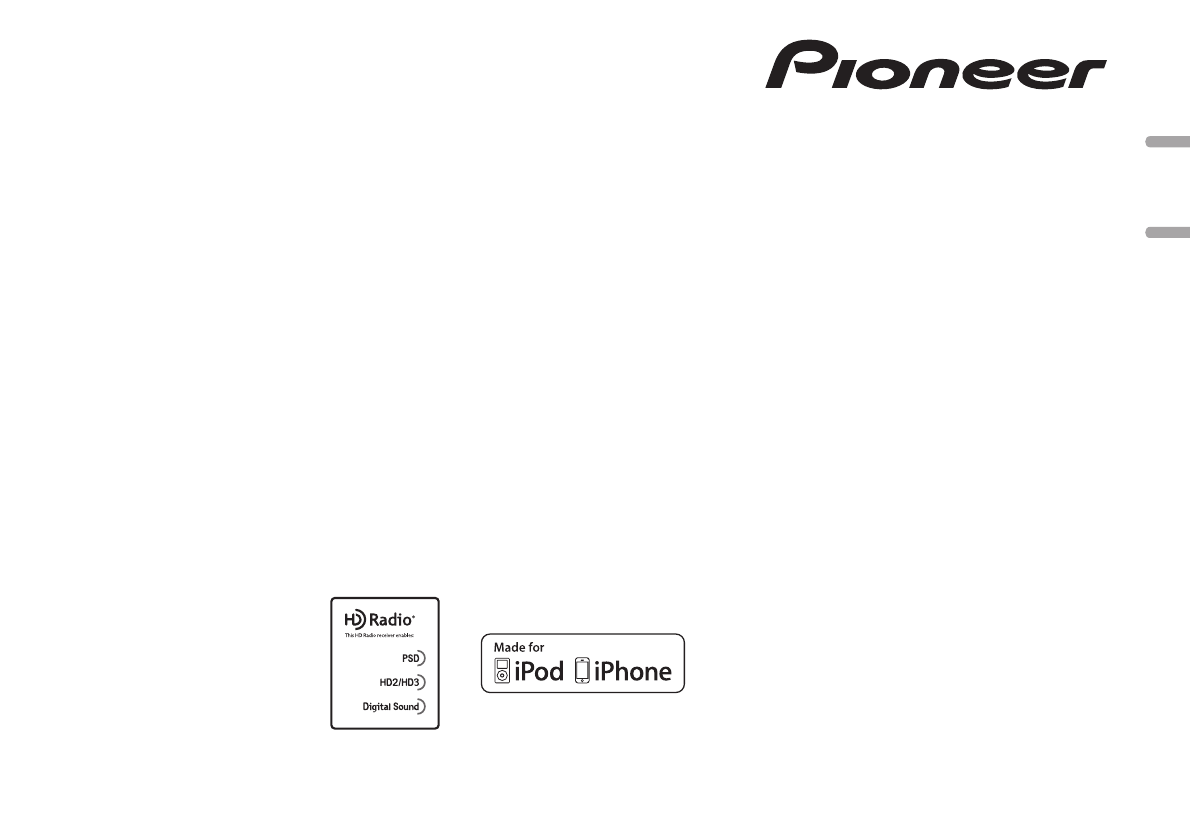
 (36 pages)
(36 pages) (131 pages)
(131 pages) (233 pages)
(233 pages) (100 pages)
(100 pages)
 (80 pages)
(80 pages)







Commentaires sur ces manuels