Pioneer AVIC-F250 Manuel d'utilisateur Page 61
- Page / 76
- Table des matières
- MARQUE LIVRES
Noté. / 5. Basé sur avis des utilisateurs


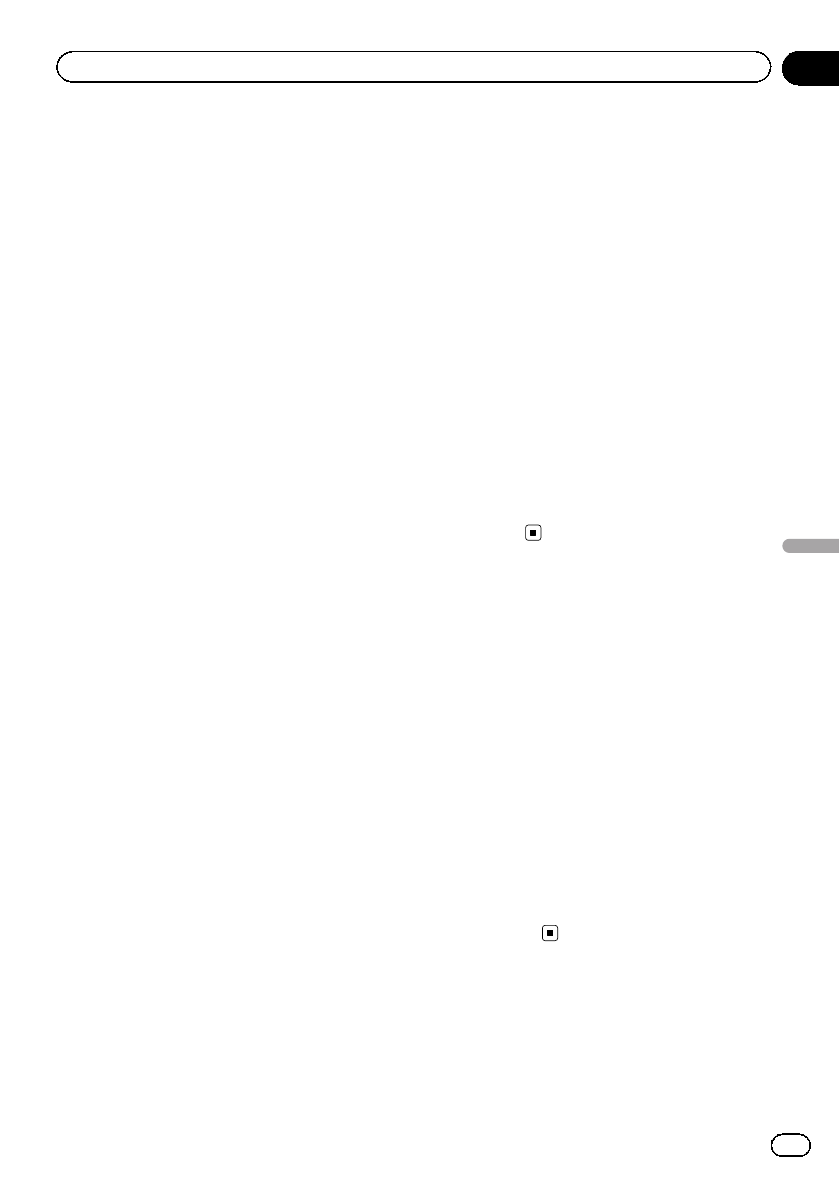
Black plate (61,1)
If you are approaching a motorway exit or a
complex intersection and the needed infor-
mation exists, the map is replaced with a
3D view of the junction. You can turn this
feature on or let the map be displayed for
the whole route.
! Tunnel View:
When entering tunnels, the surface roads
and buildings can be disturbing. This fea-
ture shows a generic picture of a tunnel in-
stead of the map. A top-down overview of
the tunnel and remaining distance are also
displayed.
! Route Progress Bar:
Turn on the route progress bar to see your
route as a straight line on the left side of
the map. The blue arrow represents your
current position and moves up as you tra-
vel. Waypoints and traffic events are also
displayed on the line.
! Offer Congestion Detour on Highways:
When you slow down while driving on a mo-
torway, there is a chance that you are in a
traffic jam so this system offers you a de-
tour using the next exit. The message
shows you distance of the exit and the dif-
ference in distance and estimated time
compared to the original route. You can
choose from one of the following options:
! Touch [Dismiss] or just ignore the mes-
sage if you want to keep the original
route.
! Touch [Preview] to see the overview of
the original route and the detour to
make the decision. You can accept the
detour as offered or increase the by-
passed motorway segment before ac-
cepting.
! Turn to the suggested new direction and
the route will be automatically recalcu-
lated.
! Offer Real-time Route Alternatives:
Alternative routes can be suggested when
driving on normal roads. This system will
select a different turn in the upcoming in-
tersection and offers you a different route
for the next section of the route. But you
cannot modify the offered detour.
! Offer Parking Around Destination:
Parking at the destination may not be easy
in city areas. As you approach the destina-
tion, this system can offer parking category
places near your destination. Touch this key
to open a top-down map with the destina-
tion and the offered parking places. Select
one and modify the route accordingly.
! Offer Hints Upon Detour:
If you leave the recommended route and
suddenly exit the motorway, this system of-
fers different alternatives near the exit like
petrol stations or restaurants. Also, if there
are avoidable parts of the original route
ahead (like a tunnel, a toll road or a ferry),
you will find them in the list in case you
want to bypass them with the help of this
system.
Customising the display
settings
Display related settings include menu anima-
tions and the brightness of the display.
1 Display the settings screen.
= For details of the operations, refer to Dis-
playing the settings screen on page 56.
2 Touch [Display].
3 Touch the setting item.
! Menu Animations:
When animation is turned on, keys on
menus and keyboard screens appear in an
animated way. Screen transitions are also
animated.
<127075024473>61
Engb
61
Chapter
11
Customising preferences
Customising preferences
- AVIC-F130 1
- AVIC-F250 1
- <127075024473>2 2
- Contents 3
- Precaution 6
- Licence agreement 7
- Introduction 10
- About the data for the map 11
- Important safety information 11
- Additional safety information 13
- Notes before using the system 14
- Checking part names and 15
- Inserting an SD memory card 15
- Resetting the microprocessor 16
- On first-time startup 17
- Before you start 17
- Regular startup 18
- Screen switching overview 19
- Monitoring the GPS 21
- How to read the map screen 22
- How to use the map 22
- Browsing the data field 25
- Display during motorway 25
- Operating the map screen 26
- Searching for a location by 29
- Searching for Points of 31
- Interest (POI) 31
- Searching for POIs by 33
- Searching for a POI directly 34
- Searching for a nearby POI 35
- Smart History 37
- Setting a route to your 39
- After the location is decided 39
- Changing the vehicle used 42
- Setting the route calculation 45
- Changing road types used 45
- Setting the waiting time at 46
- Setting driving time alerts 47
- Modifying the route 48
- Cancelling the current 49
- Navigating in off-road mode 51
- Black plate (52,1) 52
- Editing an alert point 53
- Using traffic information 55
- Customising the quick menu 57
- Customising preferences 57
- Setting the user profiles 59
- Customising the map 59
- Setting the visual guidance 60
- Customising the display 61
- Resetting to the default 63
- More menu 64
- Other operations 64
- Important safeguards 65
- Precautions before 65
- Installation 65
- To prevent damage 66
- Connecting the system 68
- Installing with the hook 69
- Positioning technology 70
- Handling large errors 70
- Appendix 70
- Route setting information 72
- SD and SDHC logo 73
- Display information 74
- Glossary 74
- Specifications 75
- PIONEER CORPORATION 76





 (8 pages)
(8 pages)







Commentaires sur ces manuels