Pioneer SH-DT510 Manuel d'utilisateur
Naviguer en ligne ou télécharger Manuel d'utilisateur pour Décodeurs de télévision Pioneer SH-DT510. Pioneer SH-DT510 User's Manual Manuel d'utilisatio
- Page / 38
- Table des matières
- MARQUE LIVRES
- SH-DT510 1
- Safety First 2
- STANDBY/ON Button 3
- STANDBY Indicator 3
- TABLE OF CONTENTS 4
- Chapter 1: Introduction 6
- Getting Started 7
- Menu Tree 8
- Chapter 2: Installation 9
- DIGITAL TUNER 10
- Front Panel 11
- Rear Panel 11
- Physical Installation 12
- Sample Configurations 13
- AC Power 14
- Video Audio 14
- HDMI OUTVIDEO OUT 15
- AUDIO OUT 15
- Introduction 16
- Description 16
- INSTALLATION 17
- AUTO SCAN 18
- MANUAL SCAN 19
- CLEAR ALL DATA 19
- General Setting 20
- INSTALL NEW S/W 22
- CURRENT VERSION 22
- Selecting Favorite Channels 24
- Favorite Channel List 24
- PARENTAL GUIDANCE 25
- CHANGE PASSWORD 25
- TELETEXT / Closed Caption 27
- Weather Induced Signal Fading 29
- Solution 30
- Appendix C: DTV CHANNEL TABLE 32
- Appendix D: Specifications 34
- Glossary 36
- PIONEER CORPORATION 38
Résumé du contenu
1Operating instructionsDigital High Definition TunerSH-DT510
10Functions Of RCU ButtonsThe buttons on the remote control are described as follows:• STANDBY/ON: Switches the tuner between ON andSTANDBY modes.• Nu
11Front PanelThe buttons and indicators on the Front Panel of your SH-DT510 aredescribed in the following picture and table:Rear PanelThe rear panel c
12TerminalsS-Video Out Data PortRF In Composite Video OutAudio Out (L, R)RF OutAC INDigital Audio Out (Optical and Coaxial)Component Out (Y/Pb/Pr)HDM
13Sample ConfigurationsHDMI ConnectionHigh Definition TV(Y/Pb/Pr) ConnectionSERVICEONLYAUDIO OUTLROPTICALYPBPRCOAXIALHDMI OUTVIDEO OUTCOMPONENTVIDEOS
14S-Video ConnectionNote:Connecting video through S-Video, OSD can not work under 1080i / 720pand 576p modes. Please connect your TV to Y/Pb/Pr or HD
15Antenna Loop ConnectionUsing RF Output to connect with VCR or Secondary TVSERVICEONLYAUDIO OUTLROPTICALYPBPRCOAXIALHDMI OUTVIDEO OUTCOMPONENTVIDEOS
16Chapter 3: Channel SettingIntroductionAfter finishing the hardware installation as described in Chapter 2, switch on thetuner.It will display Data b
17INSTALLATION• INSTALLATION MENU gives 4different sub-menu.QUICK SCANAUTO SCANMANUAL SCANCLEAR ALL DATAQUICK SCANIf you live in one of the cities or
18AUTO SCANAuto Scan searches for digital programs on all channels, 5 to 69, throughthe VHF and UHF bands.• Select AUTO SCAN and press"ENTER"
19MANUAL SCANManual Scan search the channel based on user request frequency andbandwidth.• On the Installation page, selectMANUAL SCAN and press"
2Safety FirstVENTILATION CAUTIONWhen installing this unit, make sure to leave space around the unit for ventilation to improve heat radiation (at leas
20General Setting• Selecting SET UP will display thissub-menu.TIME SETUPAUDIO SETUPi - PLATE SETUPSOFTWARETIME SETUP• TIME SETUP sets the time in &quo
21i - PLATE SETUP• On selecting this option from the abovemenu, you can change the i-PLATEdisplay time and format.
22SOFTWARE• When you select the SOFTWAREmenu, there are two sub-menusdisplayed:CURRENT VERSIONINSTALL NEW S/WINSTALL NEW S/W• Service use onlyCURRENT
23Chapter 4: Using the TunerIntroductionOnce the channels are downloaded, you can start enjoying the full range of videoand audio programs. Operating
24Selecting Favorite Channels• Under the "CH SETUP" sub-menu,you can select "SELECT FAVORITE"to set up favorite channels.• Use &qu
25PARENTAL GUIDANCE• Under CH SETUP sub-menu, you canselect PARENTAL GUIDANCE toblock programs.• Use "" and "" buttons to select
26i-PLATE (INFORMATION PLATE)• While watching DTV you can pressthe "INFO" button to activateextended program information.• The i-PLATE will
27TELETEXT / Closed Caption• When the i-PLATE indicated thatTeletext / Closed Caption data isavailable on the current channel, youcan press the "
28SLEEPWhen the selected time elapses, the Sleep Timer automatically places thesystem into the standby mode.Press "SLEEP" button to select t
29Appendix A: Interference with The HDTV TunerWeather Induced Signal FadingNatural calamities may affect signal reception. If the terrestrial TV progr
3STANDBY/ON ButtonSTANDBY: When set to the STANDBY position, the main power flow is cut and the unit is no longer fully operational. A minute flow of
30Appendix B: TroubleshootingIf you encounter any problems with the tuner, look through this section for a descriptionof your problem. Try solving the
31Problem(5) No video service.(6) Does not have all the channels available after activating “AUTO SCAN” when first time installing the receiver.(7) Do
32Appendix C: DTV CHANNEL TABLEThe following is a list of DVT channels available in Australia. First, into "MANUALSETUP" Second, select the
33CityCanberraDarwinNewcastleWollongongHobartHobart NEIdentifierCTC -7ABC -9WIN -31CBN -34SBS -28SBS -28ABD -6NTD -8TND -34NBN -3NEN -54NRN -57ABHN -5
34Appendix D: SpecificationsStandards ComplianceCompliant Standard DVB-T, MPEG-2RF Input/OutputFrequency Australian Allocation ; VHF(104.5 ~ 226.5MHz)
35Front PanelFunction Control 7 ButtonsChannel Display 4 Digits / 7-segment displayRemote ControlButtons 35 Buttonsincluding Standby, CH+, CH–...etcP
36Glossary* Aspect Ratio : It is the ratio of the width of the screen to the height. The tworelevant digital TV formats are 16:9 (widescreen) or 4:3
37* Megahertz (MHz) : Millions of cycles per second, which describes frequenciesof radio wave or electric current.* OSD: Abbreviation of "On Scre
Published by Pioneer Corporation.Copyright © 2005 Pioneer Corporation.All rights reserved.Printed in Taiwan <IB07070099>PION
4TABLE OF CONTENTSSafety First ... 2Chapter 1: Introduction ...
5General Setting ...20TIME SETUP ...
6Chapter 1: IntroductionDigital High Definition Tuner's FunctionsThe SH-DT510 digital High Definition tuner opens up a new world of free-to-air t
7System MenusAll the tuner's features can be accessed through the system menus. Thesemenus can be accessed with simple point and click actions, u
8Menu TreeNote:You need to enter a " Password " to access some of the functionality in the menu.Password is initially set to "0000"
9Chapter 2: InstallationIntroductionIf your service provider or system installer has already set up the antenna andconnected the tuner, then you can s

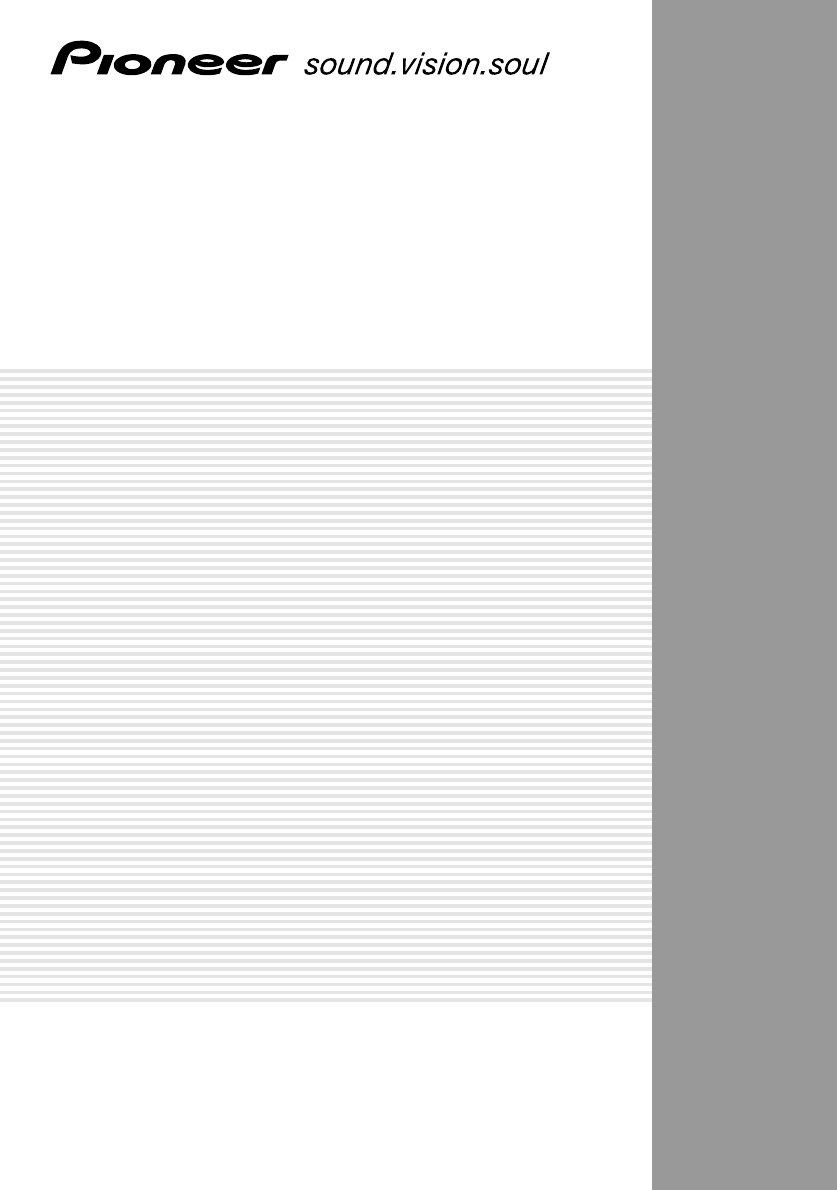








Commentaires sur ces manuels