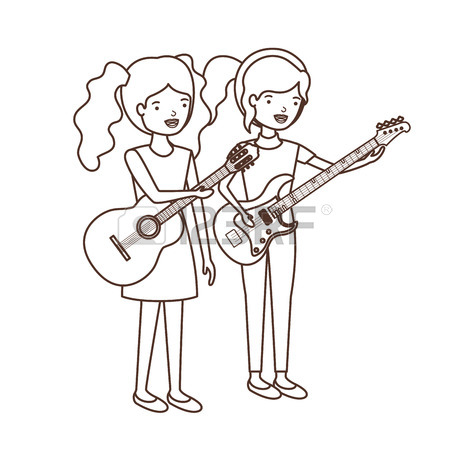Pioneer 2010 NAVIGATION UPGRADE SD-CARD CNSD-130FM manuels
Manuels d'utilisation et guides de l'utilisateur pour Accessoires photo Pioneer 2010 NAVIGATION UPGRADE SD-CARD CNSD-130FM.
Nous fournissons des manuels en pdf 1 Pioneer 2010 NAVIGATION UPGRADE SD-CARD CNSD-130FM à télécharger gratuitement par type de document : Manuel d'utilisateur

Pioneer 2010 NAVIGATION UPGRADE SD-CARD CNSD-130FM Manuel d'utilisateur (144 pages)
marque: Pioneer | Catégorie: Accessoires photo | Taille: 24.34 MB |

Table des matières
Contents
2
Licenses
19
“Favorites”
45
Using an iPod
101
Other functions
131
Troubleshooting
135
Appendix
135
Plus de produits et de manuels pour Accessoires photo Pioneer
| Modèles | Type de document |
|---|---|
| AVIC-F7010BT |
Manuel d'utilisateur
 Pioneer AVIC-F7010BT User Manual,
2 pages
Pioneer AVIC-F7010BT User Manual,
2 pages
|