Pioneer X-SMC00 Manuel d'utilisateur
Naviguer en ligne ou télécharger Manuel d'utilisateur pour Systèmes de cinéma à domicile Pioneer X-SMC00. Pioneer X-SMC00 User Manual Manuel d'utilisatio
- Page / 36
- Table des matières
- MARQUE LIVRES



- X-SMC00DAB 1
- CLASS 1 LASER PRODUCT 2
- AC adapter caution 3
- POWER-CORD CAUTION 3
- Contents 4
- Before you start 5
- Before you start01 6
- Part names and functions 7
- Part names and functions02 10
- Part names and functions 02 11
- Connections 12
- Getting started 13
- Getting started04 14
- AUDIO IN 15
- PUSH OPEN 15
- POWER ON TIMER 15
- Disc playback 18
- Disc playback 06 19
- Disc playback06 20
- USB playback 22
- USB playback 07 23
- Using the tuner 24
- Using the tuner 08 25
- Using the tuner08 26
- Other connections 28
- Additional information 29
- Additional information10 30
- Additional information 10 31
- Printed in China 36
- © 2013 PIONEER CORPORATION 36
- All rights reserved 36
- <YOM200150-0002> 36
- K002_B3_En 36
Résumé du contenu
X-SMC00X-SMC00DABSlim Micro SystemOperating InstructionsDiscover the benefits of registering your product online at http://www.pioneer.co.uk (or http
Part names and functions0210EnTop panel/Rear panel1 STANDBY/ON buttonSwitches the receiver between standby and on (page 13).2 INPUT buttonSelects th
Part names and functions 0211EnChange the interchangeable panel CAUTION• Exchange of the changeable panel should be performed on a stable surface.• Do
Connections0312EnChapter 3:Connections CAUTION• Be sure to turn off the power and unplug the power cord from the power outlet whenever making or chang
Getting started 0413EnChapter 4:Getting startedTo turn the power onPress the STANDBY/ON to turn the power on.After use:Press the STANDBY/ON to ent
Getting started0414EnSound controlsEqualizerWhen the EQUALIZER is pressed, the current mode setting will be displayed. To change to a different mode,
Getting started 0415EnCalling the wake-up timerAn existing timer setting can be reused.1 Follow steps 1 to 3 in “Setting the wake-up timer”.2 Press /
iPod/iPhone/iPad mini playback0516EnChapter 5:iPod/iPhone/iPad mini playbackMerely by connecting your iPod/iPhone/iPad mini to this unit, you can enjo
iPod/iPhone/iPad mini playback 0517En• When iPod/iPhone is not connected to the unit, close the iPod/iPhone connector port firmly. CAUTION• Do not use
Disc playback0618EnChapter 6:Disc playbackThis system can play back a standard CD, CD-R/RW in the CD format and CD-R/RW with MP3 or WMA files, but can
Disc playback 0619EnAdvanced CD or MP3/WMA disc playbackDirect track searchBy using the numeric buttons, the desired tracks on the current disc can be
CAUTIONTO PREVENT THE RISK OF ELECTRIC SHOCK, DO NOT REMOVE COVER (OR BACK). NO USER-SERVICEABLE PARTS INSIDE. REFER SERVICING TO QUALIFIED SERVICE PE
Disc playback0620EnProgrammed play (CD or MP3/WMA)You can choose up to 32 selections for playback in the order you like.1 Whilst in the stop mode, pre
Disc playback 0621EnSpecify the folder to playTo specify the folder to play, perform the following steps.1 Press CD, and load an MP3/WMA disc.2 Press
USB playback0722EnChapter 7:USB playbackPlaying USB storage devicesIt is possible to listen to two-channel audio using the USB interface on the front
USB playback 0723EnSpecify the folder to playTo specify the folder to play, perform the following steps.1 Press USB, and connect the USB storage devic
Using the tuner0824EnChapter 8:Using the tunerListening to the radio broadcastsThe following steps show you how to tune in to FM radio broadcasts usin
Using the tuner 0825EnTo recall a memorised station1 Press PRESET +/– to select the desired station.To scan the preset stationsThe stations saved in t
Using the tuner0826EnManual tuneYou can manually store stations which Auto Scan cannot find. If reception is poor, you can adjust the sensitivity. Man
Using the tuner 0827EnDAB Frequency table (BAND III) Note• Label is not displayed on the main display. Will displayed only frequency.Frequency Label F
Other connections0928EnChapter 9:Other connections CAUTION• Before making or changing the connections, switch off the power and disconnect the power c
Additional information 1029EnChapter 10:Additional informationTroubleshootingIncorrect operations are often mistaken for trouble and malfunctions. If
Information for users on collection and disposal of old equipment and used batteriesThese symbols on the products, packaging, and/or accompanying docu
Additional information1030EnWhen a USB storage device is connectedWhen an iPod/iPhone/iPad mini is connectedProblem Check RemedyUSB storage device is
Additional information 1031EnPlayable discs and formats• Only the discs that have been finalized can be played.• Discs recorded in packet write mode (
Additional information1032EnDo not place objects on this unitDo not place any objects on top of this unit.Do not obstruct the ventilation holes.Do not
Additional information 1033EnAbout iPod/iPhone“Made for iPod” and “Made for iPhone” mean that an electronic accessory has been designed to connect spe
Additional information1034EnSpecifications• Amplifier sectionRMS Power Output: . . . . . . . . . . . . . . . . . . . . . . . 10 W + 10 W(1 kHz, 10 %,
Additional information 1035EnX-SMC_VXE8_En.book 35 ページ 2012年12月25日 火曜日 午後2時19分
Printed in China© 2013 PIONEER CORPORATION.All rights reserved.http://www.pioneer.co.ukhttp://www.pioneer.eu<YOM200150-0002>PIONEER CORPORATION1
4EnThank you for buying this Pioneer product.Please read through these operating instructions so that you will know how to operate your model properly
Before you start 015EnChapter 1:Before you startWhat’s in the boxPlease confirm that the following accessories are in the box when you open it.• Remot
Before you start016EnUsing the remote controlThe remote has a range of about 7 m at an angle of about 30º from the remote sensor.Keep in mind the foll
Part names and functions 027EnChapter 2:Part names and functionsRemote control1 STANDBY/ONSwitches the receiver between standby and on (page 13).2 I
Part names and functions028En11Tuner control buttonsST/MONOUse to switch the sound mode between stereo and monaural. (page 24)DAB SCANUse to scan for
Part names and functions 029EnFront panel1 Electric slide CD door2Remote sensorReceives the signals from the remote control.3Main display4 Display pan
Plus de documents pour Systèmes de cinéma à domicile Pioneer X-SMC00


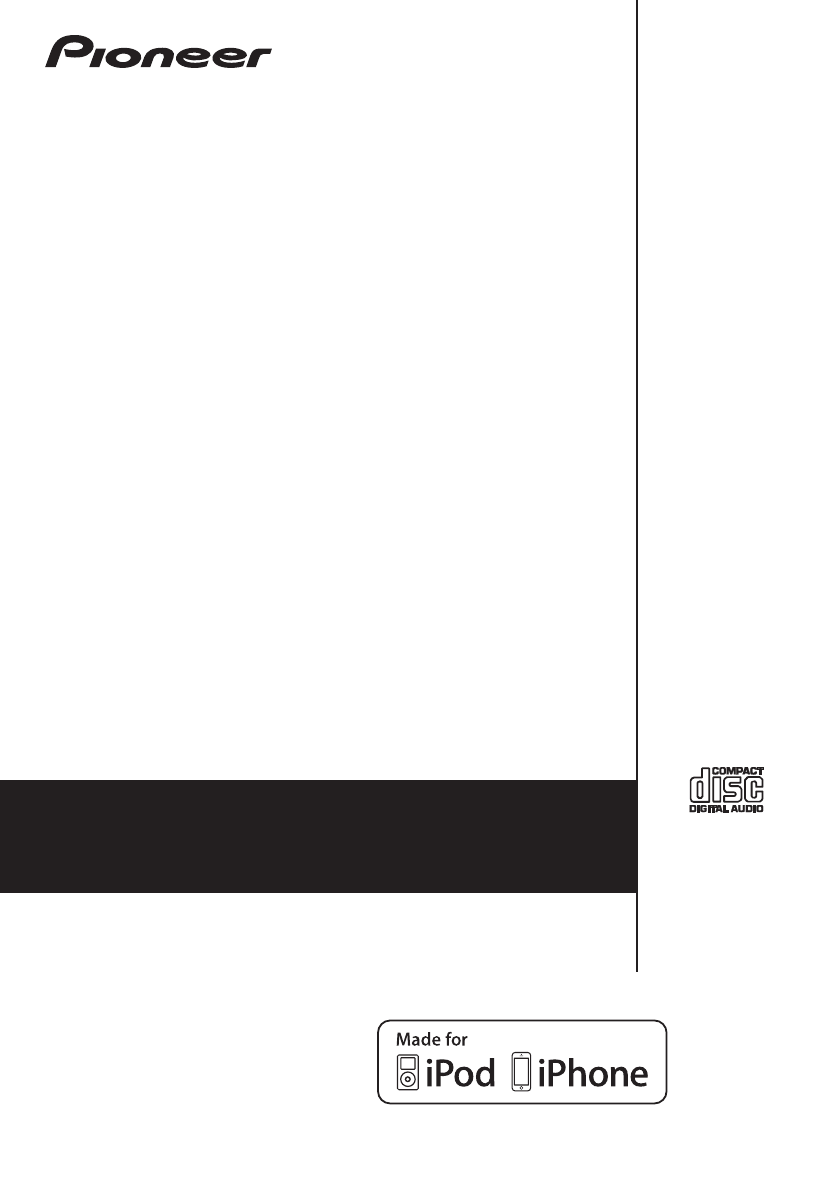
 (108 pages)
(108 pages)


 (268 pages)
(268 pages)








Commentaires sur ces manuels