Pioneer VSX-D511-S Manuel d'utilisateur
Naviguer en ligne ou télécharger Manuel d'utilisateur pour Systèmes de cinéma à domicile Pioneer VSX-D511-S. Pioneer VSX-D511-S Benutzerhandbuch Manuel d'utilisatio
- Page / 80
- Table des matières
- DEPANNAGE
- MARQUE LIVRES



- VSX-D511-K 1
- VSX-D511-S 1
- Installing the Receiver 2
- Aufstellung des Receivers 3
- Contents 4
- Dry cell batteries 6
- (AA size IEC R6P) × 2 6
- Trockenbatterien 6
- (Format AA IEC R6P) × 2 6
- Introduction to home theater 8
- Einleitung zum Heimkino 8
- Surround-Klang hören 9
- Listening to Surround Sound 9
- 5 minute guide02 10
- 5-Minuten-Anleitung 10
- 5 minute guide 11
- N∫m-Û. 13
- Connecting up 15
- Anschlüsse 15
- Connecting up03 16
- CD player 18
- CD-Player 18
- CD-R/Tape/MD Deck 18
- CD-R/Kassetten/MD-Deck 18
- Video deck 20
- Videodeck 20
- AM loop antenna 22
- AM-Rahmenantenne 22
- Using external antennas 23
- Nutzung von Außenantennen 23
- Hints on speaker placement 26
- Tipps zur Aufstellung der 26
- Lautsprecher 26
- POWER-CORD CAUTION 28
- VORSICHT MIT DEM NETZKABEL 28
- Controls and displays 29
- Bedienelemente und Displays 29
- Front Panel 29
- Frontplatte 29
- Controls and displays04 30
- Remote Control 34
- Fernbedienung 34
- Playing sources05 38
- Wiedergabe von Signalquellen 38
- Introduction to Sound Modes 38
- Einleitung zu Klangmodi 38
- Playing sources 39
- Choosing the input signal 41
- Wahl des Eingangssignals 41
- Using Stereo/Direct 42
- Verwendung von Stereo/ 42
- INPUT SELECTO 43
- Using Advanced Surround 44
- Verwendung von Advanced 44
- Surround 44
- Midnight 45
- Loudness 45
- Playing other sources 46
- Wiedergabe anderer 46
- Signalquellen 46
- Setting up your receiver06 48
- Konfiguration des Receivers 48
- Choosing your receiver setup 48
- Wahl Ihrer Receiver 48
- Konfiguration 48
- Setting up your receiver 49
- Using the tuner07 58
- Nutzung des Tuners 58
- Listening to the radio 58
- Radio hören 58
- Using the tuner 59
- Saving station presets 60
- Speichern von Festsendern 60
- A - 99.50 61
- Naming station presets 62
- Benennen von Festsendern 62
- Listening to station presets 63
- Festsender hören 63
- An introduction to RDS 64
- Einleitung zu RDS 64
- Basics of EON 68
- Grundlagen von EON 68
- EON NEWS 69
- Making recordings08 72
- Erstellen von Aufnahmen 72
- Additional information 73
- Troubleshooting 73
- Additional information09 74
- Zusätzliche Informationen 75
- Fehlersuche 75
- Zusätzliche Informationen09 76
- Amplifier Section 77
- Video Section 77
- FM Tuner Section 77
- AM Tuner Section 77
- Verstärker 79
- FM-Tuner 79
- AM-Tuner 79
- Sonstiges 80
- Reinigen des Geräts 80
Résumé du contenu
AUDIO/VIDEO MULTI-CHANNEL RECEIVERAUDIO-/VIDEO-MEHRKANAL-RECEIVERVSX-D511-KVSX-D511-SOperating InstructionsBedienungsanleitungXRE3057A_EnGe_0107.pm6 2
5 minute guide0210En/Ge5-Minuten-AnleitungINRAUDIOANTENNALAMLOOPFMUNBAL75ΩININININOUTMONITOROUTMONITOROUTOUTSUBWOOFERINININFRONTCDRLCENTERSURROUNDSUB
5 minute guide0211En/Ge5-Minuten-Anleitung3 Connect your speakers.A complete setup of six speakers (including thesubwoofer) is shown here, but everyon
5 minute guide0212En/Ge5-Minuten-Anleitung4 Plug in the receiver and switch it on,followed by your DVD player, yoursubwoofer and the TV.Make sure you’
5 minute guide0213En/Ge5-Minuten-AnleitungUsing the Quick SetupYou can use the Quick Setup to get your systemup and running with just a few button pre
5 minute guide0214En/Ge5-Minuten-Anleitung5.1ch3.0ch4.1ch5.0ch3.1ch 4.0chCheck the table below to find the speakersetup that corresponds with your sys
Connecting up0315En/GeAnschlüsseBefore making or changing the connections,switch off the power and disconnect the powercord from the AC outlet.Audio/V
Connecting up0316En/GeAnschlüsseDigital audio cords/Optical cablesCommercially available digital audio coaxialcords (standard video cords can also be
Connecting up0317En/GeAnschlüsseConnecting digitalcomponentsFor proper decoding of Dolby Digital/DTSsoundtracks, you need to make digital audioconnect
Connecting up0318En/GeAnschlüsseConnecting audiocomponentsTo begin set up, connect your analog audiocomponents (such as a cassette deck) to thejacks.
Connecting up0319En/GeAnschlüsseConnecting DVD 5.1 channelcomponentsIf you prefer to use a seperate component fordecoding DVDs, you can connect a deco
2EnThank you for buying this Pioneer product.Please read through these operating instructions so you will know how to operate your model properly.Afte
Connecting up0320En/GeAnschlüsseConnecting videocomponentsConnect your video components to the jacks asshown below. Regarding digital videocomponents
Connecting up0321En/GeAnschlüsseFM wire antennaConnect the FM wire antenna and fully extendvertically along a window frame or othersuitable area.Conne
Connecting up0322En/GeAnschlüsseAM loop antennaAssemble the antenna and connect to thereceiver. Attach to a wall or other location (ifdesired) and fac
Connecting up0323En/GeAnschlüsseTo improve FM receptionConnect an external FM antenna.To improve AM receptionConnect a 5-6 m length of vinyl-coated wi
Connecting up0324En/GeAnschlüsse10 mm1 Twist around 10 mm of bare wirestrands together.2 Unclip the speaker terminal and insertthe wire.3 Snap shut th
Connecting up0325En/GeAnschlüsseINPUTRL RLMake sure that all the bare speaker wire istwisted together and inserted fully into thespeaker terminal. If
Connecting up0326En/GeAnschlüsseHints on speaker placementSpeakers are usually designed with a particularplacement in mind. Some are designed to beflo
Connecting up0327En/GeAnschlüsseOverhead view of speaker set up3-D view of speaker set upSurroundLeft (SL)SurroundRight (SR)Listening PositionFrontLef
Connecting up0328En/GeAnschlüsseOperating other PioneercomponentsBy connecting a control cord (optional), youcan point the remote controls of other Pi
Controls and displays0429En/GeBedienelemente und Displays1 STANDBY/ON-power ON/OFFbuttonsSTANDBY/ON switches the receiver betweenon and standby.
3Ge Betriebsbedingungen H045 GeBetriebstemperatur und -feuchtigkeit:+5°C – +35°C (+41 °F – +95 °F); weniger als 85% rel.Luftfeuchtigkeit (Lüftungsöffn
Controls and displays0430En/GeBedienelemente und DisplaysWhen the headphones are connected, thereis no sound output from the speakers.9 TUNER EDIT (pa
Controls and displays0431En/GeBedienelemente und Displays1 SIGNAL SELECT indicatorsLights to indicate the type of input signalassigned for the current
Controls and displays0432En/GeBedienelemente und DisplaysDTS : Lights when a source with DTS audiosignal is detected.2 DTSWhen the Standard mode of t
Controls and displays0433En/GeBedienelemente und Displays11 Character display12 ADV. SURR (Advanced Surround)Lights when one of the Advanced Surroundl
Controls and displays0434En/GeBedienelemente und Displays1 RECEIVERSwitches the receiver between on and standby.2 MIDNIGHT/LOUDNESS (page 45)Use to s
Controls and displays0435En/GeBedienelemente und DisplaysADVANCED SURROUND (pages 39, 44)Use to switch between the varioussurround modes.STEREO (pages
Controls and displays0436En/GeBedienelemente und Displays9 MASTER VOLUMEUse MASTER VOLUME +/– to set the overalllistening volume. Use MUTE to mute the
Controls and displays0437En/GeBedienelemente und Displays14 CH SELECT (page 56)Use to select a channel when setting up thesurround sound of the receiv
Playing sources0538En/GeWiedergabe von SignalquellenIntroduction to Sound ModesThere are three basic sound options: Stereo/Direct, Standard or Advance
Playing sources0539En/GeWiedergabe von SignalquellenPro Logic II MovieThis mode gives 5.1 channel surround sound. Itis suitable for movies, especially
4EnContents1 Before you startChecking what’s in the box ...6Making cable connections ...6Loa
Playing sources0540En/GeWiedergabe von SignalquellenExpandedThis mode is especially designed to give sounddepth to stereo sources. The overall effectb
Playing sources0541En/GeWiedergabe von SignalquellenChoosing the input signalYou need to hook up a component to bothanalog and digital inputs on the b
Playing sources0542En/GeWiedergabe von Signalquellen• Some DVD players don’t output DTSsignals. For more details, refer to theinstruction manual suppl
Playing sources0543En/GeWiedergabe von SignalquellenListening to multi-channelplaybackINPUT SELECTORCDTV/SATDVD/LDRECEIVERCD-R/VCR/DVRSTANDARD1 Switch
Playing sources0544En/GeWiedergabe von SignalquellenUsing Advanced SurroundDolby Pro Logic, Dolby Digital and DTS signalprocessing is done automatical
Playing sources0545En/GeWiedergabe von SignalquellenUsing Loudness and MidnightlisteningThe Loudness listening feature can be used toget good bass and
Playing sources0546En/GeWiedergabe von Signalquellen1 Press TONE to select the frequency youwant to adjust.Each press switches between BASS andTREBLE.
Playing sources0547En/GeWiedergabe von SignalquellenSelecting the multi-channelanalog inputsIf you have connected a decoder or a DVDplayer with multi-
Setting up your receiver0648En/GeKonfiguration des ReceiversChoosing your receiver setupEven though you may already have your systemup and running aft
Setting up your receiver0649En/GeKonfiguration des ReceiversSpeaker setting (page 50)Specify the number and type of speakers youhave connected.Subwoof
5GeInhalt1 Vor InbetriebnahmeÜberprüfen des mitgelieferten Zubehörs ...6Kabelanschlüsse ...6Einlege
Setting up your receiver0650En/GeKonfiguration des Receivers4 Use ’ or ‘ to adjust the setting.The setting is entered automatically.5 Repeat steps 3 a
Setting up your receiver0651En/GeKonfiguration des Receivers• If the cone size (diameter) of thespeaker is larger than 15cm, set thespeaker size to L.
Setting up your receiver0652En/GeKonfiguration des Receivers100Hz 150Hz200Hz100 HzSends bass frequencies below 100 Hz to thesubwoofer (or L speakers).
Setting up your receiver0653En/GeKonfiguration des ReceiversFront speaker distance setting• Default setting: 3 mSets the distance from the front speak
Setting up your receiver0654En/GeKonfiguration des ReceiversWhen S is selected in the speaker setting,the surround distance cannot be set.Dynamic ran
Setting up your receiver0655En/GeKonfiguration des ReceiversCoaxial digital input settingsHere you tell the receiver what components youhave hooked up
Setting up your receiver0656En/GeKonfiguration des ReceiversSetting the relative volumelevel of each channel• Default setting: 0 dBFor best surround s
Setting up your receiver0657En/GeKonfiguration des ReceiversIf you don’t hear a test tone from one of yourspeakers, please refer to Speaker setting on
Using the tuner0758En/GeNutzung des TunersListening to the radioThe following steps show you how to tune to FMand AM radio broadcasts using the automa
Using the tuner0759En/GeNutzung des TunersAutomatic tuningTo search for stations in the currentlyselected band, press and hold the TUNING+ / – buttons
Before you start016En/GeVor InbetriebnahmeChecking what’s in the boxPlease check that you’ve received the followingsupplied accessories:• AM loop ante
Using the tuner0760En/GeNutzung des TunersSaving station presetsIf you often listen to a particular radio station,it's convenient to have the rec
Using the tuner0761En/GeNutzung des Tuners1 Tune to a station you want to memo-rize.See Listening to the radio (page 58) for more onthis.2 If you’re u
Using the tuner0762En/GeNutzung des TunersNaming station presetsFor easier identification, you can name yourstation presets.1 Choose the station prese
Using the tuner0763En/GeNutzung des TunersListening to station presetsSee pages 60–61 if you haven’t already storedsome station presets.1 Press TUNER
Using the tuner0764En/GeNutzung des TunersAn introduction to RDSRadio Data System, or RDS as it’s usuallyknown, is a system used by FM radio stations
Using the tuner0765En/GeNutzung des TunersThe receiver can search for and display thefollowing program types:NEWS NewsAFFAIRS Current affairsINFO Gene
Using the tuner0766En/GeNutzung des TunersIn addition, there is a program type, ALARM,used for exceptional emergency announce-ments. You can’t search
Using the tuner0767En/GeNutzung des TunersSearching for RDS programsOne of the most useful features of RDS is theability to search for a particular ki
Using the tuner0768En/GeNutzung des TunersBasics of EON(Enhanced Other Network information)When EON is turned on, the receiver jumps toan EON-linked b
Using the tuner0769En/GeNutzung des TunersDOWNSTATIONTUNER EDITPTYSEARCHEONMODECLASS BAND MPXSTANDARDADVANCEDSURROUNDSTEREO/DIRECTSIGNALSELECTUPENTERI
Before you start017En/GeVor InbetriebnahmeIncorrect use of batteries may result in suchhazards as leakage and bursting. Observe thefollowing precautio
Using the tuner0770En/GeNutzung des Tuners• The EON mode is canceled if you switch toAM reception while setting EON. It startsonce again when you retu
Making recordings0871En/GeErstellen von AufnahmenMaking an audio or a videorecordingYou can make an audio or a video recordingfrom the built-in tuner,
Making recordings0872En/GeErstellen von AufnahmenMonitoring your recordingYou can listen to (monitor) the recording as it'sbeing made using the M
Additional information0973EnTroubleshootingIncorrect operations are often mistaken for trouble and malfunctions. If you think that there issomething w
Additional information0974EnIf the unit does not operate normally due to external effects such as static electricity disconnect thepower plug from the
Zusätzliche Informationen0975GeFehlersucheInkorrektes Bedienen wird oft für Störungen und Fehlfunktionen gehalten. Falls Sie glauben, dassdiese Kompon
Zusätzliche Informationen0976GeHinweisBei unüblichem Betrieb des Geräts aufgrund externer Einflüsse, wie z. B. elektrostatischer Aufladung,ziehen Sie
Additional information0977EnSpecificationsAmplifier SectionContinuous Power Output (STEREOmode)Front ... 80 W per
Additional information0978EnMiscellaneousPower RequirementsUK model ... AC 230 V, 50/60 HzEuropean model ... AC 22
Zusätzliche Informationen0979GeTechnische DatenVerstärkerDauerleistung (STEREO-Modus)Front ...80 W pro Kanal(
5 minute guide028En/Ge5-Minuten-AnleitungIntroduction to home theaterYou are probably used to using stereoequipment to listen to music, but may not be
PIONEER CORPORATION4-1, Meguro 1-Chome, Meguro-ku, Tokyo 153-8654, JapanPIONEER ELECTRONICS [USA] INC. P.O. BOX 1540, Long Beach, California 9080
5 minute guide029En/Ge5-Minuten-AnleitungListening to Surround SoundThis receiver was designed with the easiestpossible setup in mind, so with the fol
Plus de documents pour Systèmes de cinéma à domicile Pioneer VSX-D511-S
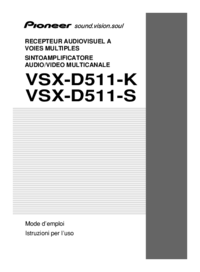

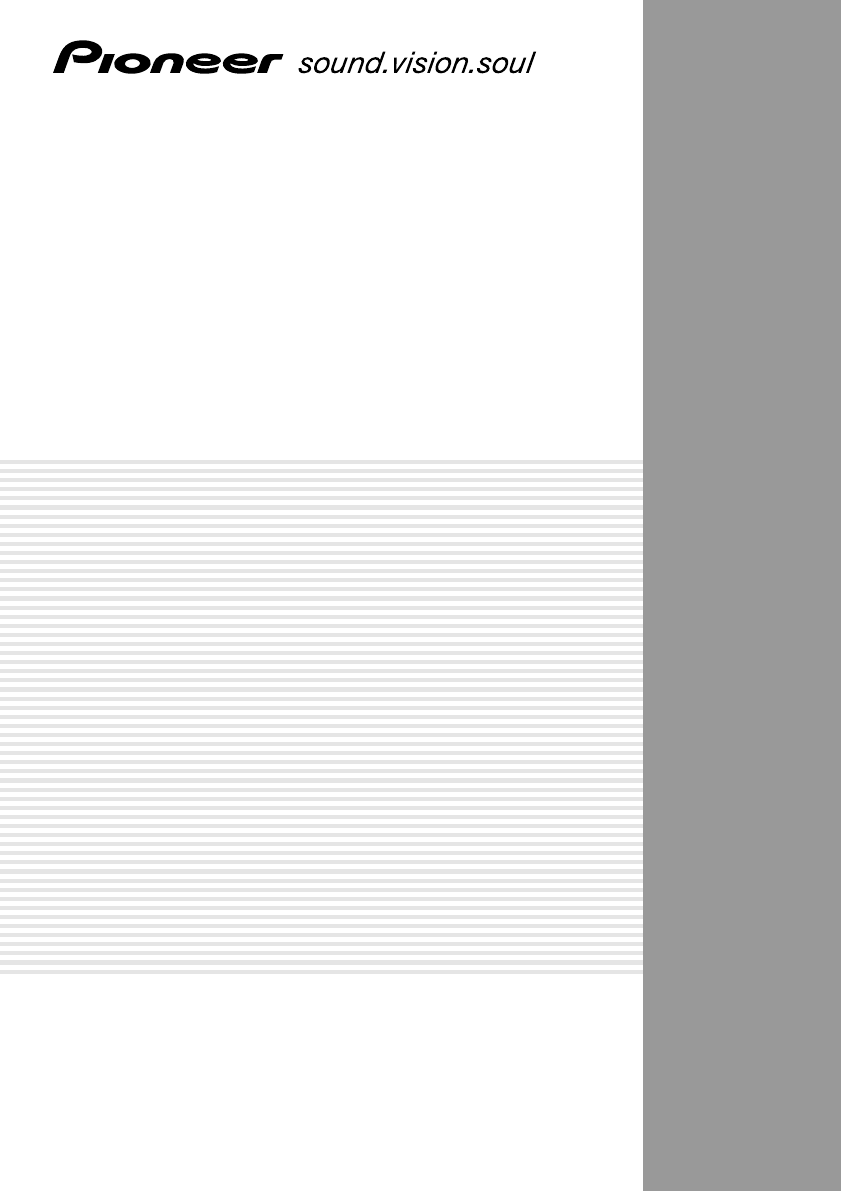
 (20 pages)
(20 pages)


 (52 pages)
(52 pages)








Commentaires sur ces manuels