Pioneer PD-F607 Manuel d'utilisateur
Naviguer en ligne ou télécharger Manuel d'utilisateur pour Systèmes de cinéma à domicile Pioneer PD-F607. Pioneer PD-F607 Manuel d'utilisation Manuel d'utilisatio
- Page / 30
- Table des matières
- DEPANNAGE
- MARQUE LIVRES



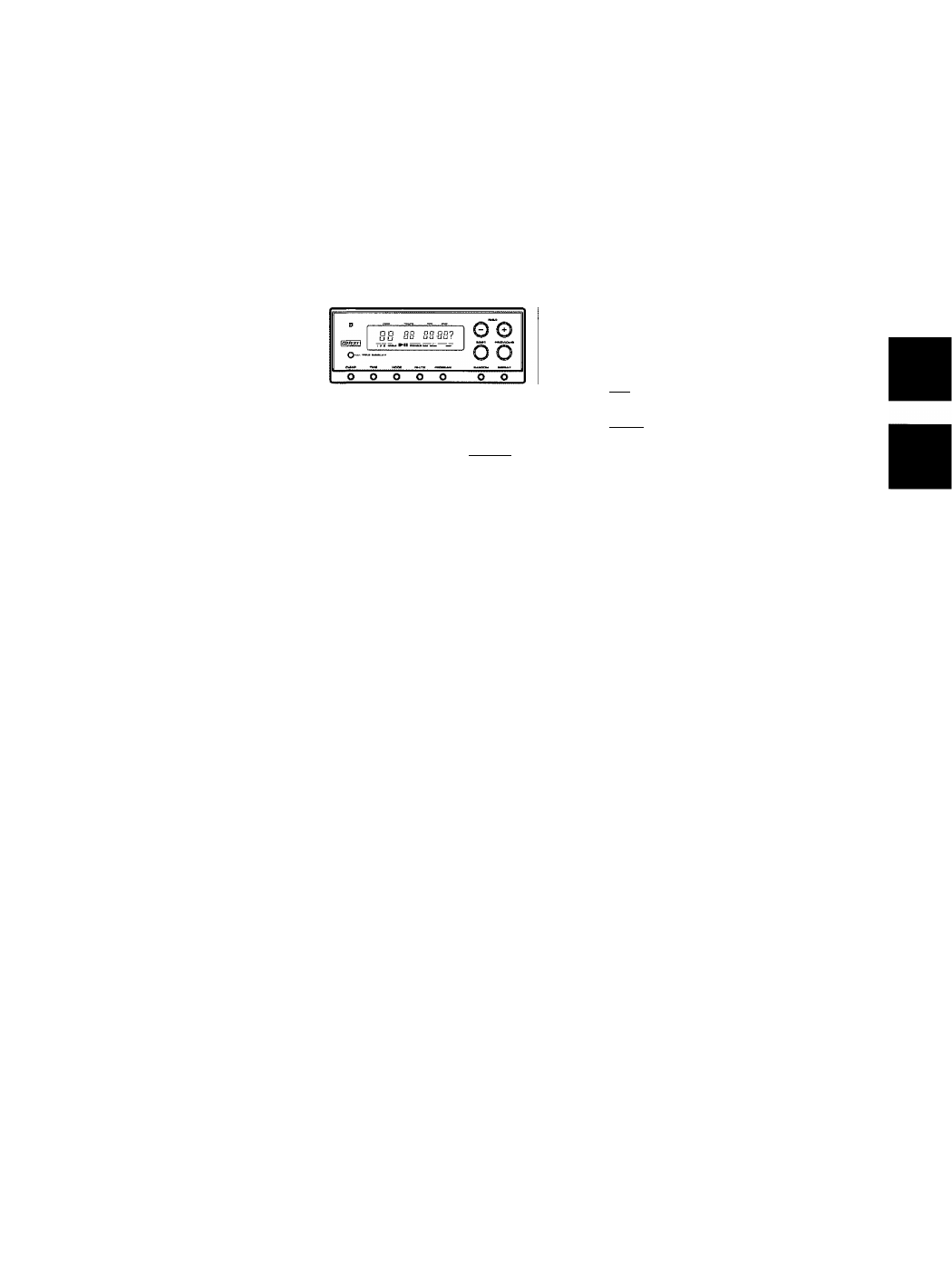
- CiD RIONEER' 1
- IMPORTANT 2
- I HERE^S WHAT YOU CAN DPI 3
- PRECAUTIONS DIVERSES 5
- CAUTIOMS REGARDING HANDLING 6
- Re-transporting 6
- Transport ou expédition 6
- ® Making connections 7
- (A) Raccordements 7
- NAMES OF PARTS 9
- NOMENCLATURE 9
- I TELECOMMANDE 10
- I REMOTE CONTROL OPERATIONS 10
- HOW TO LOAD THÈ DISCS 11
- CHARGEMENT DES DISQUES 11
- BASIC OPERATIONS 13
- OPERATIONS DE BASE 13
- I To select a play mode 14
- FONCTIONS DIVERSES 15
- VARIOUS OPERATIONS 15
- ( @ k:.:№gl ) 16
- (RANDOM play) 18
- ______________________ 18
- Gc' WG G 5 19
- ( © © - ® ) 19
- II to resume 20
- (Best Selection Memory) 21
- I to recently (PREVIOUS scan) 22
- _________ 22
- Appuyez une fois 23
- I To use the TIME button 24
- SCrollS ОП the display 25
- TROUBLESHOOTING 27
- GUIDE DE DEPANNAGE 28
- SPECIFICATIONS 29
- Demonstration 30
- Démonstration 30
Résumé du contenu
CiD RIONEER'PD-F607FILE-TYPE COMPACT DISC PLAYERLECTEUR DE COMPACT DISC AVEC TYPE FICHIEROperating Instructions Mode d'emploiП COMPACT^ iOii
NAMES OF PARTSNOMENCLATUREREMOTE CONTROL UNITThe numbers in the are reference pages.(D(3)0I TELECOMMANDEHI-LITE button POWER switch ]P.li3j MODE butto
HOW TO LOAD THÈ DISCS(Be sure to read this before operation)CHARGEMENT DES DISQUES(N'omettez pas de lire ce qui suit avant d'utilïser le lec
HOW TO LOAD THE DISCSCHARGEMENT DES DISOÜESNote!!• If a disc is inserted with its label side facing to the right, it cannot be played b
BASIC OPERATIONSOPERATIONS DE BASE• You can also operate remote control unit.Vous pouvez également employer la télécommande.I To listen in order from
BASIC OPERATIONSTo stop playTTPress .To pause playPress II.To start play again, press ►or ii.To skip to another trackTap 1^-♦</►►►►! (orl'^
VARIOUS OPERATIONSFONCTIONS DIVERSESYou can also operate remote control unit. Vous pouvez également employer la télécommande.MODEDISC K +) Digit butt
VARIOUS OPERATIONSTTo start playbackPress MODE to select CUSTOM and press ►.Playback starts from the lowest disc no.( @ k:.:№gl )FONCTIONS DIVER
VARIOUS OPERATIONSFONCTIONS DIVERSESYou can also operate remote control unit. Vous pouvez également employer la télécommande.REPEATOooo£3000ôôô Ôôct)
VARIOUS OPERATIONS FONCTIONS DIVERSESCUSTOMn J ICUSTOM: AI! of the discs classified under one of the three CUSTOM banks are played repeat
VARIOUS OPERATIONSYou can also operate rennote control unit.FONCTIONS DIVERSESVous pouvez égalennent employer la télécommande.VWlTo program tracks/d
IMPORTANTAThe lightning flash with arrowhead synnbol, within an equilateral triangle, is intended to aiert the user to the presence o
VARIOUS OPERATIONSFONCTIONS DIVERSESTPress ►.Program play starts from thetrack that was programmed first.(ESSI)jLГ) riи iП П -n LI LI 'LlIt
VARIOUS OPERATIONSPONCTIONS DIVERSESNotes!!• Ifstep^i$ carried out before the accumulated time is displayed, program play starts and the time Is not
VARIOUS OPERATIONSFONCTIONS DIVERSESI To find out which discs you've listenedI to recently (PREVIOUS scan)• This function scans the discs i
VARIOUS OPERATIONSFONCTIONS DIVERSESYou can also operate remote control unit.The parenthesis ( ) show operations for the main unit.Vous pouvez égaleme
T<To return to normal playback>► Press ► when you reachC 7 the track you want to hear.HI-LITE scan is canceled and normal play resumes.• To ca
• You can also operate remote control unit.• The parenthesis ( ) show operations for the main unit.Vous pouvez également employer la télécommande.Le
VARIOUS OPERATIONS FONCTIONS DIVERSES““ Characters that can be shown in the title display —• Alphabet {Lowercase letters are converted into uppercase
TROUBLESHOOTINGIncorrect operations are often mistaken for trouble and malfunctions. If you think that there is something wrong with this component, c
GUIDE DE DEPANNAGEUne erreur de commande peut parfois être interprétée comme une anomalie de fonctionnement. Si vous pensez que cet
SPECIFICATIONSCARACTERISTIQUES TECHNIQUES1. GeneralType...Compact disc digital audio systemPower requirem
CONTENTSBEFORE YOU USE THE PLAYER...3CAUTiONlS REGARDING HANDLING...5CONNE
DemonstrationDémonstrationCü PIONESTD'FóO?СПШШ1 rPOWER ON DEMO displayPOWER ON DEMO display mode allows you to see variations of the display. To
r_______:□ oo'Oj côC-c.:- C; i C.' ci- * * Çj: ScioO SO Oô-c:' 9%I CONFIRM SUPPLIED ACCESSORIES© Remote controi unit x 1(D Size AA/R
CAUTIONS REGARDING HANDLINGPRECAUTIONS DIVERSESInstall the player in a well-ventilated location where it will not be exposed to high temperatures o
CAUTIOMS REGARDING HANDLINGPRECAUTIONS DIVERSESCondensationCondensationWhen this unit is brought into a warm room from previously cold surr
® Making connections[D Connect the OUTPUT jacks of this unit to the input jacks (CD or AUX) of the amplifier. Make sure that the whi
CONNECTIONSRACCORDEMENTS© System remote control with a Pioneer stereo amplifier that has the 9| mark (Canadian model only)When a Pioneer s
NAMES OF PARTSNOMENCLATURE0 STANDBY indicator (Except for Canadian model)(D STANDBY/ON switch ij^(D Hood ® CLEAR button® TITLE DISPLAY button [p^ fgg
Plus de documents pour Systèmes de cinéma à domicile Pioneer PD-F607


 (22 pages)
(22 pages)



 (2 pages)
(2 pages)








Commentaires sur ces manuels