Pioneer AVD-W6200 Manuel d'utilisateur
Naviguer en ligne ou télécharger Manuel d'utilisateur pour Vidéo de voiture Pioneer AVD-W6200. Pioneer AVD-W6200 User Manual Manuel d'utilisatio
- Page / 30
- Table des matières
- MARQUE LIVRES




- AVD-W6200 1
- Contents 2
- IMPORTANT SAFEGUARDS 3
- To fit the display 4
- To remove the display 5
- IMPORTANT INFORMATION 6
- Before Using This Product 7
- Resetting the System 9
- Key Finder 10
- Basic Operation 11
- Changing the Wide Screen Mode 13
- Operating the Setup Function 15
- Using the Display Correctly 18
- ITALIANO NEDERLANDS 19
- Connecting the System 20
- Connecting the Power Cable 23
- Installation 26
- Before Installing and Fixing 27
- Specifications 29
- PIONEER CORPORATION 30
Résumé du contenu
ENGLISHESPAÑOLDEUTSCH FRANÇAISITALIANO NEDERLANDS16:9 Rear Seat Entertainment DisplayOwner’s ManualAVD-W6200This product conforms to new cord colors.L
9Key FinderComponent Parts and Features7 Display Unit1 Signal receptorThis receiver receives signals from aremote control.2 POWER buttonSwitches power
WARNINGIf this product is installed in a place where it is visible to the vehicle’s driver,you MUST always set the [LOCATION] to the [FRONT] setting.
11Basic OperationVolume AdjustmentAdjust the volume of audio output from the built-in speaker.• Raise or lower the speaker volume.The volume of the bu
12ENGLISH ESPAÑOL DEUTSCH FRANÇAISITALIANO NEDERLANDSChanging the Wide Screen ModeYou can change the way in which normal video (aspect ratio 4:3) enla
13Wide Modes AvailableNote:• Video will appear roughened when viewed in CINEMA or ZOOM mode.NORMALVideo with an aspect ratio of 4:3appears without enl
14ENGLISH ESPAÑOL DEUTSCH FRANÇAISITALIANO NEDERLANDSOperating the Setup FunctionDimmer Setting [DIMMER]Viewing can become difficult after extended vi
15Operating the Setup FunctionEntering the Setup FunctionThis system offers a number of functionality setup and adjustment features to make it easi-er
16ENGLISH ESPAÑOL DEUTSCH FRANÇAISITALIANO NEDERLANDSBrightness [BRIGHTNESS]You can make black appear darker or lighter (–24 to +24).Contrast [CONTRAS
17CAUTION• If moisture or foreign matter should get inside the unit, turn OFF the powerimmediately and consult your dealer or the nearest authorized P
18ENGLISH ESPAÑOL DEUTSCH FRANÇAISITALIANO NEDERLANDSAbout the Liquid Crystal Display (LCD) Screen• If the display is near the vent of an air conditio
1ContentsContents ... 1IMPORTANT SAFEGUARDS ... 2Please Read All of These Instruc
19Connecting the SystemCAUTION• PIONEER does not recommend that you install or service your display your-self. Installing or servicing the product may
20ENGLISH ESPAÑOL DEUTSCH FRANÇAISITALIANO NEDERLANDSNote:• This unit is for vehicles with a 12-volt batteryand negative grounding. Before installing
21Connecting the SystemNames and Functions of Connection Terminals7 Hide-away Unit1 VIDEO1 RCA video input (yellow)Receives video, as from a VCR, DVD
22ENGLISH ESPAÑOL DEUTSCH FRANÇAISITALIANO NEDERLANDSPower cableFuse resistorLight greenUsed to detect the ON/OFF status of the parkingbrake. This lea
23Connecting the SystemConnection Diagram (VIDEO input)Display UnitNote:• This system has display mounting location [LOCATION] settings [FRONT/REAR].
24ENGLISH ESPAÑOL DEUTSCH FRANÇAISITALIANO NEDERLANDSConnecting the RCA Audio and Video OutputPower cable(Refer to page 22.)Hide-away UnitRCA video ou
25InstallationCAUTION• For instructions on how to mount the display, consult your dealer.• Do not install the display where it may (i) obstruct the dr
26ENGLISH ESPAÑOL DEUTSCH FRANÇAISITALIANO NEDERLANDS• If this product is installed in a place where it is visible to the vehicle’s driver,you MUST al
27InstallationInstalling the Hide-away UnitInstallation Precautions• Never install in locations such as the following because of the danger of malfunc
28ENGLISH ESPAÑOL DEUTSCH FRANÇAISITALIANO NEDERLANDSSpecificationsGeneralPower source ...
2ENGLISH ESPAÑOL DEUTSCH FRANÇAISITALIANO NEDERLANDSIMPORTANT SAFEGUARDSPlease Read All of These Instructions Regarding Your Displayand Retain them fo
Published by Pioneer Corporation.Copyright © 2003 by Pioneer Corporation.All rights reserved.Publication de Pioneer Corporation.Copyright © 2003 Pione
3Fitting and Removing the DisplayNote:• The mounting arm described below is sold separately. For more information on the installation,refer to the ins
4ENGLISH ESPAÑOL DEUTSCH FRANÇAISITALIANO NEDERLANDSTo remove the display• Pull the lock release lever 3 and hold in that position, then slide the dis
5About This Product• Do not place the display in a position where it will impede the driver’s visibility oraffect the operation of your vehicle’s airb
To Avoid Battery ExhaustionAlways run the vehicle engine while using this unit. Using this unit without running theengine can result in battery draina
7Before Using This ProductTo Ensure Safe DrivingThis unit senses whether the parking brake is on or off. When installed in the FRONT, it isarranged so
8ENGLISH ESPAÑOL DEUTSCH FRANÇAISITALIANO NEDERLANDSResetting the SystemResetting the MicroprocessorPressing the RESET button lets you reset the micro
Plus de documents pour Vidéo de voiture Pioneer AVD-W6200
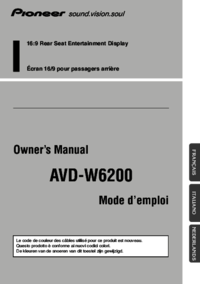

 (28 pages)
(28 pages) (130 pages)
(130 pages) (134 pages)
(134 pages)







Commentaires sur ces manuels