Pioneer XW-DV515 Manuel d'utilisateur
Naviguer en ligne ou télécharger Manuel d'utilisateur pour Haut-parleurs pour voitures Pioneer XW-DV515. Pioneer XW-DV515 User Manual Manuel d'utilisatio
- Page / 96
- Table des matières
- DEPANNAGE
- MARQUE LIVRES



- XV-DV515 1
- XW-DV515 1
- IMPORTANT 2
- VENTILATION: 3
- Contents 4
- Introduction to home theater 8
- General disc compatibility 8
- Before you start 10
- Controls and displays 11
- Nederlands 13
- Remote control 14
- Getting started 19
- Using the on-screen displays 22
- Listening to the radio 28
- Listening to other sources 30
- Home theater sound 31
- Listening in stereo 32
- Listening with headphones 32
- Muting the sound 36
- Using the wireless surround 36
- Playing discs 37
- Scanning discs 38
- Playing in slow motion 38
- Using repeat play 40
- Creating a program list 42
- English Italiano Français 49
- EspañolDeutsch 49
- • JPEG disc displays 49
- Viewing JPEG discs 50
- More tuner features: RDS 52
- Using the timer 54
- Surround sound setup 57
- Video Adjust menu 60
- Initial Settings menu 62
- Language settings 64
- Display settings 66
- Other connections 70
- Connecting using the S-video 72
- Additional information 75
- Titles, chapters and tracks 76
- Proper installation and 78
- Troubleshooting 80
- DVD/CD/Video CD player 81
- STANDBY/ON 81
- WMA/MP3/JPEG discs 82
- Error Messages 83
- Screen sizes and disc formats 84
- Language code 85
- Preset code list 86
- Glossary 88
- PIONEER CORPORATION 96
Résumé du contenu
DVD/CD ReceiverXV-DV515 Speaker SystemS-DV515Wireless Speaker SystemXW-DV515Operating InstructionsHTS.book 1 ページ 2003年2月25日 火曜日 午後2時37分
Before you start01 10 En Compressed audio compatibility • This unit will play CD-ROM, CD-R, and CD-RW discs containing files saved in the MPEG-1 Audi
Controls and displays 02 11 En English Italiano Français Nederlands EspañolDeutsch Chapter 2 Controls and displays Front panel 1 OPEN/CLOSE Press
Controls and displays02 12 En Display 1 Tuner indicators European model only Lights when in one of the RDS display or search modes.Lights when a broa
Controls and displays 02 13 En English Italiano Français Nederlands EspañolDeutsch 13 Speaker indicators These show which speakers are being used to
Controls and displays02 14 En Remote control • Functions printed in green on the remote control are accessed by switching the MAIN / SUB switch to
Controls and displays 02 15 En English Italiano Français Nederlands EspañolDeutsch ST +/– Use to select station presets when listening to the radio.
Controls and displays02 16 En HOME MENU Press to display (or exit) the on-screen menu for Initial Settings, Play Mode functions, etc. 18 SYSTEM SETUP
Controls and displays 0217EnEnglish Italiano FrançaisNederlandsEspañolDeutschWireless speaker system1 CHANNEL indicatorLights to indicate the selected
Controls and displays02 18 En 10 STEREO MODE VOLUME knob Turn to adjust the speaker volume when WIRELESS MODE is set to STEREO (W.Stereo) . 11 Pow
Getting started 03 19 En English Italiano Français Nederlands EspañolDeutsch Chapter 3 Getting started Switching on and setting up After making sure
The lightning flash with arrowheadsymbol, within an equilateraltriangle, is intended to alert theuser to the presence of uninsulated“dangerous voltage
Getting started03 20 En 3 Use the / (cursor left/right) buttons to select either ‘Wide screen (16:9)’ or ‘Standard size screen (4:3)’ according t
Getting started 03 21 En English Italiano Français Nederlands EspañolDeutsch 6 Use the / (cursor up/down) buttons to set the minute.7 Press ENTER
Getting started03 22 En 1 If the system isn’t already on, press STANDBY/ON to switch it on.2 Press ROOM SETUP. • If you have previously set up th
Getting started 03 23 En English Italiano Français Nederlands EspañolDeutsch • The button guide at the bottom of every OSD screen shows you which but
Getting started03 24 En If you’re playing an WMA/MP3 disc, it may take a few seconds before playback starts, depending on the complexity of the file
Getting started 03 25 En English Italiano Français Nederlands EspañolDeutsch • You may find with some DVD discs that some playback controls don’t wor
Getting started03 26 En • The Last Memory function doesn’t work with VR format DVD-RW discs. • After I load a DVD disc, it ejects automatically after
Getting started 03 27 En English Italiano Français Nederlands EspañolDeutsch Video CD/Super VCD PBC menus Some Video CD/Super VCDs have menus from wh
Getting started03 28 En Listening to the radio The tuner can receive both FM and AM broadcasts, and lets you memorize your favorite stations so you d
Getting started 03 29 En English Italiano Français Nederlands EspañolDeutsch • If you’re using the front panel controls, the TUNER button switches
CAUTION: THE STANDBY/ON BUTTON IS SECONDARY CONNECTED AND THEREFORE DOES NOT SEPARATE THE UNIT FROM MAINS POWER IN STANDBY POSITION. therefore install
Getting started03 30 En 2 Press SYSTEM SETUP.3 Use the / (cursor left/right) buttons to choose ‘St. Memory?’ then press ENTER.4 Use the / (cu
Home theater sound 04 31 En English Italiano Français Nederlands EspañolDeutsch Chapter 4 Home theater sound Using this system you can enjoy listenin
Home theater sound04 32 En • Stereo – See Listening in stereo below• See also Using the Advanced Surround effects below, for further stereo and
Home theater sound 04 33 En English Italiano Français Nederlands EspañolDeutsch When you connect a pair of headphones, the listening mode automatical
Home theater sound04 34 En 4 Press ENTER to confirm. Enhancing dialogue • Default setting: Dialog. Off (European model) / Dialog. Mid (All other
Home theater sound 04 35 En English Italiano Français Nederlands EspañolDeutsch The Midnight listening feature allows you to hear effective surround
Home theater sound04 36 En Muting the sound Use the MUTE button if you need to momentarily turn off all sound from the speakers. • Press MUTE to mu
Playing discs 05 37 En English Italiano Français Nederlands EspañolDeutsch Chapter 5 Playing discs Introduction Most of the features described in thi
Playing discs05 38 En • Not all VR format DVD-RW discs have a Playlist.The screen for CDs and Video CD/Super VCDs shows a list of tracks.The screen f
Playing discs 05 39 En English Italiano Français Nederlands EspañolDeutsch 1 During playback, press (pause).2 Press and hold / or / until
Thank you for buying this Pioneer product. Please read through these operating instructions so that you will know how to operate your model properly.
Playing discs05 40 En 3 Press ENTER on ‘A(Start Point)’ to set the loop start point.4 Press ENTER on ‘B(End Point)’ to set the loop end point. After
Playing discs 05 41 En English Italiano Français Nederlands EspañolDeutsch For WMA/MP3 discs, select Disc Repeat , Folder Repeat or Track Repeat
Playing discs05 42 En For WMA/MP3 discs, select Random All (all folders) or Random Track (current folder only), (or Random Off ).• You can also
Playing discs 05 43 En English Italiano Français Nederlands EspañolDeutsch 4 Select a title, chapter, folder or track for the current step in the pro
Playing discs05 44 En • During program play, press to skip to the next program step.• Press CLR during playback to switch off program play. Pre
Playing discs 05 45 En English Italiano Français Nederlands EspañolDeutsch 1 Press PROGRAM. You’re prompted to enter a track or folder for the first
Playing discs05 46 En example, press 4 , 5 , 0 , 0 to have playback start from 45 minutes into the disc. For 1 hour, 20 minutes and 30 seconds,
Playing discs 05 47 En English Italiano Français Nederlands EspañolDeutsch Zooming the screen Using the zoom feature you can magnify a part of the sc
Playing discs05 48 En • DVD displays• VR format DVD-RW displays• CD and Video CD/Super VCD displays• WMA/MP3 disc displays• JPEG disc displays• You c
Playing discs 05 49 En English Italiano Français Nederlands EspañolDeutsch • JPEG disc displays File nameFolder nameTIG E R_ 01ZOO _ TR IPplaying aud
English Italiano Français Nederlands EspañolDeutsch Switching the DVD audio language . . . . . 46 Switching VR format DVD-RW audio channel . . . .
Viewing JPEG discs06 50 En Chapter 6 Viewing JPEG discs Playing a JPEG slideshow After loading a CD/CD-R/RW containing JPEG pictures, press to st
Viewing JPEG discs 06 51 En English Italiano Français Nederlands EspañolDeutsch • When a folder is highlighted you can press ENTER to open the Phot
More tuner features: RDS07 52 En Chapter 7: More tuner features: RDS European model only An introduction to RDS Radio Data System, or RDS as it’s us
More tuner features: RDS 07 53 En English Italiano Français Nederlands EspañolDeutsch Folk M – Folk music Document – DocumentariesIn addition, ther
Using the timer08 54 En Chapter 8 Using the timer Setting the wake-up timer Use the wake-up timer to set the system to switch on at any time and star
Using the timer 08 55 En English Italiano Français Nederlands EspañolDeutsch • You can check the timer settings in standby by pressing TIMER/CLOCK
Using the timer08 56 En 1 Press TIMER/CLOCK twice to reach the timer menu.2 Use the / (cursor left/right) buttons to select ‘Sleep?’ then press E
Surround sound setup 09 57 En English Italiano Français Nederlands EspañolDeutsch Chapter 9 Surround sound setup Setting up surround sound The Room S
Surround sound setup09 58 En • Center 0.3 m ~ Center 9 m – Distance can be set in increments of 0.3 m. The default is 3 m. Surround speakers dista
Surround sound setup 09 59 En English Italiano Français Nederlands EspañolDeutsch Setting the channel levels You can set the relative channel levels
Proper installation and maintenance of this system. . . . . . . . . . . . . . . . . . . . . . 78Hints on installation. . . . . . . . . . . . . . . .
Video Adjust menu10 60 En Chapter 10 Video Adjust menu Video Adjust • Default setting: Standard From the Video Adjust screen you can select the stan
Video Adjust menu 10 61 En English Italiano Français Nederlands EspañolDeutsch You can adjust any or all of the following picture quality settings:•
Initial Settings menu11 62 En Chapter 11 Initial Settings menu Using the Initial Settings menu The Initial Settings menu gives you complete control i
Initial Settings menu 11 63 En English Italiano Français Nederlands EspañolDeutsch • Default setting: Video • If you make a setting here that is inc
Initial Settings menu11 64 En • When TV format is set to AUTO or NTSC only: When set to Progressive , PAL and NTSC discs are both output as pro
Initial Settings menu 11 65 En English Italiano Français Nederlands EspañolDeutsch • You can switch between the languages recorded on a DVD disc duri
Initial Settings menu11 66 En Subtitle Display • Default setting: On When set to On , the player displays subtitles according to the Subtitle L
Initial Settings menu 11 67 En English Italiano Français Nederlands EspañolDeutsch • Not all discs that you may consider inappropriate for your child
Initial Settings menu11 68 En 4 Press ENTER to register the new password and return to the Options menu screen. Setting/changing the Parental Lock le
Initial Settings menu 11 69 En English Italiano Français Nederlands EspañolDeutsch • Select by code number: Press (cursor right) then use the numb
Before you start 01 7 En English Italiano Français Nederlands EspañolDeutsch Chapter 1 Before you start Features 24-bit/96kHz compatible DAC This sys
Other connections12 70 En Chapter 12 Other connections Connecting the wireless speaker system Connect the WIRELESS ( IN ) jack on the transmitter t
Other connections 12 71 En English Italiano Français Nederlands EspañolDeutsch All other models Connecting auxiliary components This system has both
Other connections12 72 En • Connect the LINE 2 (OPTICAL IN) jack on the rear panel to the optical digital output of an external playback component. T
Other connections 12 73 En English Italiano Français Nederlands EspañolDeutsch • Use an S-video cable (not supplied) to connect the S-VIDEO OUT to an
Other connections12 74 En • Use a commercially available SCART cable to connect the AV CONNECTOR to your TV. • SCART cables are available in several
Additional information 13 75 En English Italiano Français Nederlands EspañolDeutsch Chapter 13 Additional information Switching off the demo • Defaul
Additional information13 76 En 1 Switch the system into standby.2 Press SYSTEM SETUP.3 Use the / (cursor left/right) buttons to select ‘TV System
Additional information 13 77 En English Italiano Français Nederlands EspañolDeutsch CDs and Video CDs are divided into tracks.CD-ROMs contain folders
Additional information13 78 En Don't glue paper or put stickers onto the disc, or use a pencil, ball-point pen or other sharp-tipped writing ins
Additional information 13 79 En English Italiano Français Nederlands EspañolDeutsch Problems with condensation Condensation may form inside the playe
Before you start01 8 En Introduction to home theater You are probably used to using stereo equipment to listen to music, but may not be used to home
Additional information13 80 En Troubleshooting Incorrect operations are often mistaken for trouble and malfunctions. If you think that there is somet
Additional information 13 81 En English Italiano Français Nederlands EspañolDeutsch DVD/CD/Video CD player Timer indicator is blinking and the system
Additional information13 82 En WMA/MP3/JPEG discs Picture disturbance during playback or dark.• This player is compatible with Macro-Vision System co
Additional information 13 83 En English Italiano Français Nederlands EspañolDeutsch Tuner Error Messages Problem Remedy Considerable noise in radio b
Additional information13 84 En Screen sizes and disc formats DVD-Video discs come in several different screen aspects, ranging from TV programs, whic
Additional information 13 85 En English Italiano Français Nederlands EspañolDeutsch Language code list Language (Language code letter), Language cod
Additional information13 86 En Preset code list Please note that there are cases where only certain functions may be controllable after assigning the
Additional information 13 87 En English Italiano Français Nederlands EspañolDeutsch SKANTIC 643 SOLAVOX 631 SONOKO 607, 644 SONOLOR 631, 635 SONT
Additional information13 88 En Glossary Analog audio An electrical signal that directly represents sound. Compare this to digital audio which can be
Additional information 13 89 En English Italiano Français Nederlands EspañolDeutsch File extension A tag added to the end of a filename to indi-cate
Before you start 01 9 En English Italiano Français Nederlands EspañolDeutsch DVD-R/RW and CD-R/RW discs (Audio CDs and Video CD/Super VCDs) recorded
Additional information13 90 En WMA WMA is short for Windows Media Audio and refers to an audio compression technology developed by Microsoft Corpora
Additional information 13 91 En English Italiano Français Nederlands EspañolDeutsch Specifications Amplifier section Continuous Power Output (RMS):Fr
Additional information13 92 En Subwoofer Enclosure . . . . . . . . . . . . . Bass-reflex floor type (magnetically shielded)System. . . . . . . . . .
Additional information 13 93 En English Italiano Français Nederlands EspañolDeutschThis product includes FontAvenue® fonts licenced by NEC corporati
Additional information13 94 EnHTS.book 94 ページ 2003年2月25日 火曜日 午後2時37分
Additional information 13 95 En English Italiano Français Nederlands EspañolDeutschHTS.book 95 ページ 2003年2月25日 火曜日 午後2時37分
<TCLZZ/03C00001> Printed in <XRB3024
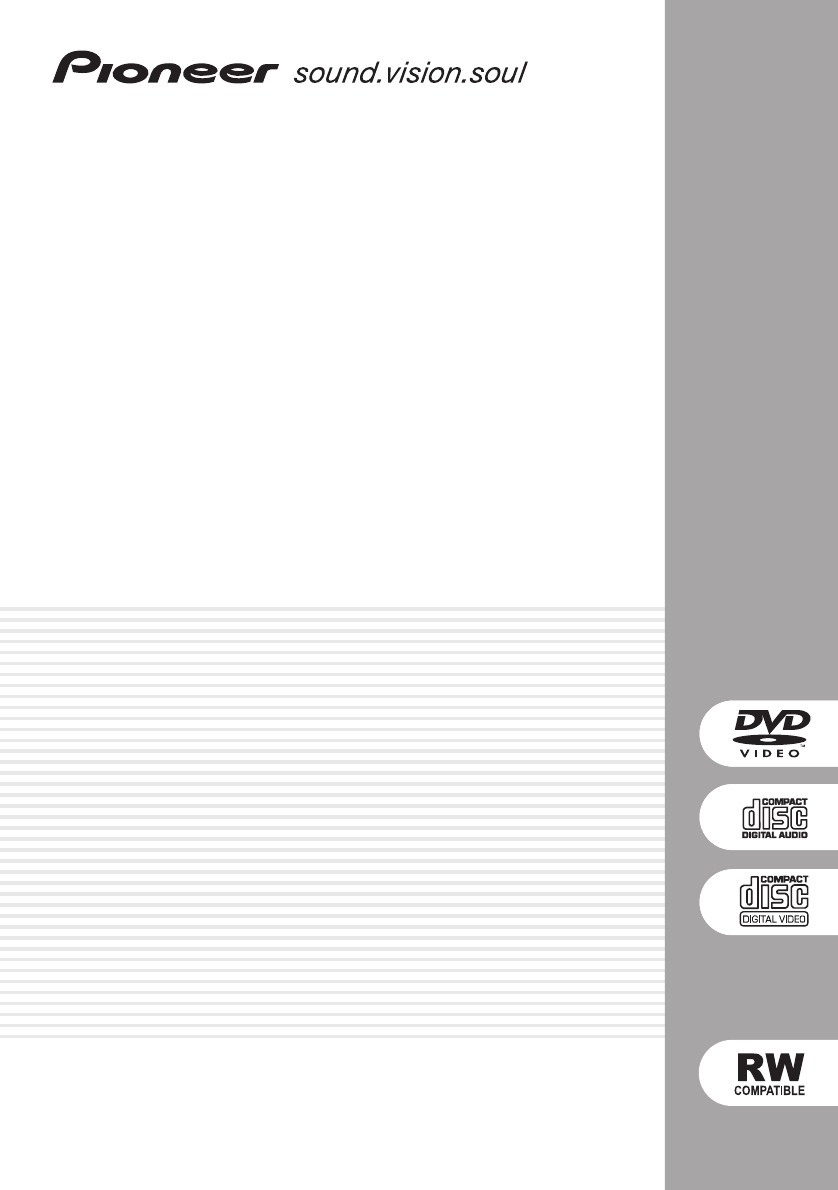
 (84 pages)
(84 pages) (112 pages)
(112 pages) (8 pages)
(8 pages)
 (84 pages)
(84 pages)







Commentaires sur ces manuels