Pioneer SUPER TUNER III D DEH-P8850MP Manuel d'utilisateur
Naviguer en ligne ou télécharger Manuel d'utilisateur pour Haut-parleurs pour voitures Pioneer SUPER TUNER III D DEH-P8850MP. Pioneer SUPER TUNER III D DEH-P8850MP User Manual Manuel d'utilisatio
- Page / 164
- Table des matières
- MARQUE LIVRES



- DEH-P8850MP 1
- Contents 2
- About this unit 5
- About this manual 5
- Features 5
- Before You Start 5
- RESET button 6
- About the demo mode 7
- Use and care of the remote 8
- Head unit 10
- Remote control 10
- What’s What 10
- Turning the unit on 12
- Selecting a source 12
- Loading a disc 12
- Basic Operations 12
- Adjusting the volume 13
- Turning the unit off 13
- Listening to the radio 14
- Selecting stations from the 16
- Tuning in strong signals 16
- Playing a CD 17
- Selecting a track directly 17
- Built-in CD Player 17
- Using disc title functions 20
- Using CD TEXT functions 21
- Playing MP3/WMA/A AC/ 22
- WAV files 22
- MP3/WMA/AAC/WAV Player 22
- Selecting a track directly in 23
- When playing back an MP3/ 26
- WMA/AAC disc 26
- When playing back a WAV disc 26
- Reading jacket arts 27
- Multi-CD Player 29
- 50-disc multi-CD player 30
- Introduction of advanced 30
- Repeating play 31
- Scanning CDs and tracks 31
- Pausing CD playback 32
- Using ITS playlists 32
- Listening to songs on your 36
- Browsing for a song 36
- Playing songs on iPod 36
- Displaying text 37
- Pausing a song 39
- TV tuner 40
- Watching the television 40
- Playing a disc 43
- Selecting a disc 43
- Selecting a folder 43
- DVD Player 43
- DVD player operation 44
- Black plate (47,1) 47
- Using the position selector 48
- Using balance adjustment 48
- Audio Adjustments 48
- Using the time alignment 49
- Using subwoofer output 50
- Using the high pass filter 51
- Using the auto-equalizer 52
- Using the equalizer 53
- Using BBE sound 54
- Using compression and BMX 55
- Adjusting loudness 55
- Adjusting source levels 55
- Before operating the auto TA 56
- Adjusting initial settings 59
- Setting the date 59
- Initial Settings 59
- Setting the clock 60
- Setting the FM tuning step 60
- Setting the AM tuning step 60
- Switching the reverse mode 63
- Switching the Ever Scroll 63
- Calibrating the RPMs 63
- Turning the clock display 64
- Using the AUX source 64
- Other Functions 64
- Using different 65
- Using the PGM button 67
- Rewriting the 67
- Understanding built-in CD 69
- Understanding auto TA and 69
- EQ error messages 69
- Additional Information 69
- Black plate (70,1) 70
- Dual Discs 71
- MP3, WMA, AAC and WAV files 71
- About folders and MP3/ 73
- WMA/AAC/WAV files 73
- Specifications 77
- Contenido 78
- Acerca de esta unidad 82
- Acerca de este manual 82
- Características 82
- Antes de comenzar 82
- Botón RESET 83
- Protección del producto 84
- Acerca del modo demo 85
- Uso y cuidado del mando a 85
- Unidad principal 87
- Mando a distancia 87
- Qué es cada cosa 87
- Encendido de la unidad 89
- Selección de una fuente 89
- Carga de discos 89
- Funciones básicas 89
- Ajuste del volumen 90
- Apagado de la unidad 90
- Para escuchar la radio 91
- Sintonizador 91
- Reproducción de ficheros 100
- MP3/WMA/AAC/WAV 100
- Reproductor de MP3/ 100
- WMA/AAC/WAV 100
- Selección directa de una 101
- Al reproducir un disco MP3/ 104
- Al reproducir un disco WAV 105
- Visualización de diseños de 106
- Reproducción de un CD 108
- Reproductor de CD 108
- Creación de una lista de 111
- Uso de las funciones de 113
- Uso de las funciones CD TEXT 114
- Visualización de información 117
- Para reproducir 117
- Para poner en pausa una 119
- Uso del televisor 120
- Sintonizador de TV 120
- Selección de emisoras de la 122
- Reproducción de un disco 123
- Selección de un disco 123
- Selección de una carpeta 123
- Reproductor de DVD 123
- Ingreso de títulos de discos 126
- Black plate (127,1) 127
- Introducción a los ajustes 128
- Ajustes de audio 128
- Uso del selector de posición 129
- Uso del ajuste del balance 129
- Uso de la alineación temporal 129
- Uso de la salida de subgraves 131
- Uso del filtro de paso alto 132
- Uso del autoecualizador 133
- Uso del ecualizador 134
- Uso del sonido BBE 135
- ADVERTENCIA 137
- PRECAUCIÓN 137
- Black plate (141,1) 141
- Ajuste del reloj 142
- Ajuste del paso de sintonía 142
- Ajustes iniciales 142
- Calibración de las RPM 146
- Activación y desactivación 147
- Uso de la fuente AUX 147
- Otras funciones 147
- Uso de diferentes 148
- Black plate (152,1) 152
- Black plate (153,1) 153
- Discos CD-R/CD-RW 154
- Discos dobles 154
- Información adicional 154
- Ficheros MP3, WMA, AAC y 155
- Acerca de las carpetas y los 157
- Glosario 158
- Especificaciones 160
- <CRD4089-A/N>161 161
- <CRD4089-A/N>162 162
- <CRD4089-A/N>163 163
- PIONEER CORPORATION 164
Résumé du contenu
Black plate (1,1)Operation ManualManual de instruccionesMulti-CD control DSP High power CD/MP3/WMA/AAC player with FM/AM tunerReproductor de CD/MP3/WM
Black plate (10,1)Head unit1 EQ buttonPress to select various equalizer curves.2 DISPLAY buttonPress to select different displays.3 CLOCK buttonPress
Black plate (100,1)Reproducción de ficherosMP3/WMA/AAC/WAV3333666444422225551111A continuación se indican los pasos básicosnecesarios para reproducir
Black plate (101,1)Notas! Al reproducir discos con ficheros MP3/WMA/AAC/WAV y datos de audio (CD-DA), talescomo CD-EXTRA y CD de MODO MIXTO(MIXED-MODE
Black plate (102,1)Introducción a las funcionesavanzadas del reproductorde CD incorporado (MP3/WMA/AAC/WAV)1111 Visualización de funciónMuestra el est
Black plate (103,1)Reproducción de las pistasen orden aleatorioLa reproducción aleatoria le permite reprodu-cir las pistas en un orden aleatorio dentr
Black plate (104,1)Selección del método debúsquedaSe puede cambiar el método de búsquedaentre las opciones de avance rápido/retrocesoy búsqueda cada 1
Black plate (105,1)Al reproducir un disco WAV% Pulse DISPLAY.Pulse DISPLAY repetidamente para cambiarentre los siguientes ajustes:: nombre de carpeta—
Black plate (106,1)# Si no se utiliza la lista en unos 30 segundos,el modo de lista de nombres de ficheros se can-celará automáticamente.Visualización
Black plate (107,1)# También puede cambiar el diseño de funda dela carpeta si pulsa MULTI-CONTROL izquierda oderecha.# Si no se utiliza la lista en un
Black plate (108,1)Reproducción de un CD222244433331111Se puede usar esta unidad para controlar un re-productor de CD múltiple, que se vende por se-pa
Black plate (109,1)Selección directa de una pistaAl utilizar el mando a distancia, se puede se-leccionar directamente una pista ingresandoel número de
Black plate (11,1)e DIRECT buttonPress to directly select the desired track.f CLEAR buttonPress to cancel the input number when 0–9are used.g 0–9 butt
Black plate (110,1)Notas! Al reproducir un disco CD TEXT en un repro-ductor de CD múltiple compatible con CDTEXT, no se podrá cambiar al ingreso de tí
Black plate (111,1)3 Pulse MULTI-CONTROL para activar lareproducción con exploración.Se reproducirán los primeros 10 segundos decada pista del disco a
Black plate (112,1)NotaDespués que los datos para 100 discos han sidoalmacenados en la memoria, los datos para unnuevo disco se sobreponen a los datos
Black plate (113,1)3 Pulse MULTI-CONTROL abajo para bo-rrar todas las pistas del CD que se está re-produciendo de la lista de reproducciónITS.Todas la
Black plate (114,1)! Después que los datos para 100 discos hansido almacenados en la memoria, los datospara un nuevo disco se sobreponen a losdatos má
Black plate (115,1)% Mantenga pulsado DISPLAY hasta quela información de texto comience a despla-zarse por el display.Se desplazan los títulos.NotaSi
Black plate (116,1)Para escuchar canciones ensu iPod33322221111Se puede utilizar esta unidad para controlar unadaptador de iPod, que se vende por sepa
Black plate (117,1)Para buscar una canción1 Para ir al menú superior de la búsquedade listas, pulse LIST.2 Utilice MULTI-CONTROL para seleccio-nar Gen
Black plate (118,1)Introducción a lasfunciones avanzadas deladaptador de iPod1111 Visualización de funciónMuestra el estado de la función.1 Pulse MULT
Black plate (119,1)! Shuffle Songs – Reproduce canciones enun orden aleatorio dentro de la lista selec-cionada! Shuffle Albums – Selecciona un álbum d
Black plate (12,1)Turning the unit on% Press SOURCE to turn the unit on.When you select a source, the unit is turnedon.Selecting a sourceYou can selec
Black plate (120,1)Uso del televisor222211113333Se puede utilizar esta unidad para controlar unsintonizador de TV, que se vende por separado.Para obte
Black plate (121,1)Introducción a lasfunciones avanzadas delsintonizador de TV1111 Visualización de funciónMuestra el estado de la función.1 Pulse MUL
Black plate (122,1)3 Utilice MULTI-CONTROL para seleccio-nar la emisora deseada.Haga girar el control para cambiar la emisoray pulse para seleccionarl
Black plate (123,1)Reproducción de un disco3333555444422221111Se puede utilizar esta unidad para controlar unreproductor de DVD o un reproductor de DV
Black plate (124,1)Introducción a lasfunciones avanzadas delreproductor de DVD1111 Visualización de funciónMuestra el estado de la función.1 Pulse MUL
Black plate (125,1)! Track repeat – Sólo repite la pista actualNotas! Si se seleccionan otros discos durante la repe-tición de reproducción, la gama d
Black plate (126,1)Uso de la lista de reproducciónITS y las funciones de títulosde discos! Se pueden utilizar estas funciones sólo siun reproductor de
Black plate (127,1)Ajuste sencillo del sistemade audioLas siguientes funciones le permiten ajustarcon facilidad el sistema de audio de acuerdocon las
Black plate (128,1)Introducción a los ajustesde audio1111 Visualización de audioMuestra el estado de los ajustes de audio.1 Pulse MULTI-CONTROL para v
Black plate (129,1)Uso del selector de posiciónUna manera de garantizar un sonido más na-tural consiste en posicionar con claridad laimagen estéreo, c
Black plate (13,1)! If you cannot insert a disc completely or ifafter you insert a disc the disc does not play,check that the label side of the disc i
Black plate (130,1)! Initial es la alineación temporal que vieneajustada de fábrica.! Custom es una alineación temporal ajus-tada, creada por el usuar
Black plate (131,1)Uso de la salida de subgravesEsta unidad está equipada con una salida desubgraves que se puede activar o desactivar.Si hay un altav
Black plate (132,1)3 Pulse MULTI-CONTROL izquierda o de-recha para seleccionar la pendiente.Cada vez que se pulsa MULTI-CONTROL iz-quierda o derecha,
Black plate (133,1)5 Pulse MULTI-CONTROL arriba o abajopara ajustar el nivel de salida de los altavo-ces delanteros.Cada vez que se pulsa MULTI-CONTRO
Black plate (134,1)Uso del ecualizadorEl ecualizador le permite ajustar la ecualiza-ción de acuerdo con las características acústi-cas del interior de
Black plate (135,1)! Se puede crear una curva Custom1 separa-da por cada fuente. (El lector de CD incor-porado y el lector de CD múltiple se fijan alm
Black plate (136,1)Uso de la compresión y BMXEl uso de las funciones COMP (compresión) yBMX le permiten ajustar la calidad de repro-ducción de sonido
Black plate (137,1)Notas! El nivel del volumen del sintonizador de AMtambién se puede regular con el ajuste delnivel de fuente.! El reproductor de CD
Black plate (138,1)Antes de utilizar las funcionesTA y EQ automáticas! Realice los ajustes TA y EQ automáticos enun lugar que sea lo más silencioso po
Black plate (139,1)2 Coloque el micrófono provisto en elcentro del apoyacabezas del asiento delconductor, mirando hacia adelante, con laayuda de un ci
Black plate (14,1)Listening to the radio4444333355552222111666These are the basic steps necessary to operatethe radio. More advanced tuner operation i
Black plate (140,1)12 Guarde el micrófono con cuidado en laguantera.Guarde el micrófono con cuidado en la guan-tera o en otro lugar seguro. Si el micr
Black plate (141,1)Configuración de losajustes iniciales111Utilizando los ajustes iniciales, puede perso-nalizar varios ajustes del sistema para logra
Black plate (142,1)Día—Mes—AñoAl seleccionar las horas o los minutos de la vi-sualización de calendario, los dígitos seleccio-nados destellarán.3 Puls
Black plate (143,1)NotaSi la sintonización por búsqueda se realiza usan-do el paso de 50 kHz, es posible que las emisorasse sintonicen de manera impre
Black plate (144,1)2 Pulse MULTI-CONTROL para activarAUX1/AUX2.ON aparece en el display.# Para desactivar la función AUX, vuelva a pul-sar MULTI-CONTR
Black plate (145,1)1 Utilice MULTI-CONTROL para seleccio-nar Mute.Mute aparece en el display.2 Pulse MULTI-CONTROL para seleccionarel ajuste deseado.P
Black plate (146,1)Calibración de las RPMSiga estas instrucciones para medir las RPMdel vehículo y guardarlas. Si lo hace, el cuen-tarrevoluciones de
Black plate (147,1)Activación y desactivaciónde la visualización del relojSe puede activar y desactivar la visualizacióndel reloj.% Pulse CLOCK para a
Black plate (148,1)Alfabeto (mayúsculas), números y símbolos—Alfabeto (minúsculas)—letras de idiomas eu-ropeos, tales como aquéllas con acentos (p.ej.
Black plate (149,1)1 Pulse MULTI-CONTROL para visualizarel menú principal.FUNCTION, AUDIO y ENTERTAINMENT apa-recen en el display.2 Utilice MULTI-CONT
Black plate (15,1)Introduction of advancedtuner operation1111 Function displayShows the function status.1 Press MULTI-CONTROL to display themain menu.
Black plate (150,1)BGV1 (presentación visual de fondo 1)—BGV2 (presentación visual de fondo 2)—BGV3 (presentación visual de fondo 3)—BGV4 (presentació
Black plate (151,1)ImportanteUna vez que haya iniciado el proceso de regraba-ción, no extraiga la carátula ni desconecte lallave de encendido del auto
Black plate (152,1)Comprensión de losmensajes de error delreproductor de CDincorporadoAl comunicarse con su concesionario o con elSer vicio Técnico Of
Black plate (153,1)Comprensión de losmensajes de error durantela regrabación devisualizaciones deentretenimientoAl comunicarse con su concesionario o
Black plate (154,1)Discos CD-R/CD-RW! Cuando se utilizan discos CD-R/CD-RW,sólo se pueden reproducir los discos finali-zados.! Es posible que no se pu
Black plate (155,1)Ficheros MP3, WMA, AAC yWAV! MP3 es la abreviatura de “MPEG AudioLayer 3” y alude a una norma de tecnologíade compresión de audio.!
Black plate (156,1)Información adicional sobre MP3! Los ficheros son compatibles con los for-matos de etiqueta ID3 Ver. 1.0, 1.1, 2.2, 2.3 y2.4 que pe
Black plate (157,1)! La calidad del sonido de los ficheros WAVsuele ser mejor cuando se utiliza una grancantidad de bits de cuantificación. Estaunidad
Black plate (158,1)GlosarioAACAAC es la abreviatura de “Advanced Audio Co-ding” y alude a una norma de tecnología decompresión de audio usada con MPEG
Black plate (159,1)PCM lineal (LPCM)/Modulaci ón decódigos de impulsoEsta sigla significa “Linear Pulse Code Modu-lation” (modulación lineal de código
Black plate (16,1)2 Press MULTI-CONTROL to turn BSM on.Searching is displayed. While Searching isdisplayed, the six strongest broadcast frequen-cies w
Black plate (160,1)EspecificacionesGeneralesFuente de alimentación nominal... 14,4 V CC(gama de tens
Black plate (161,1)<CRD4089-A/N>161Es161Español
Black plate (162,1)<CRD4089-A/N>162Es162
Black plate (163,1)<CRD4089-A/N>163Es163Español
Black plate (164,1)PIONEER CORPORATION4-1, MEGURO 1-CHOME, MEGURO-KU, TOKYO 153-8654, JAPANPIONEER ELECTRONICS (USA) INC.P.O. Box 1540, Long Beach, Ca
Black plate (17,1)Playing a CD11113332222These are the basic steps necessary to play aCD with your built-in CD player. More ad-vanced CD operation is
Black plate (18,1)Introduction of advancedbuilt-in CD player operation1111 Function displayShows the function status.1 Press MULTI-CONTROL to display
Black plate (19,1)Scanning tracks of a CDScan play lets you hear the first 10 seconds ofeach track on the CD.1 Use MULTI-CONTROL to selectScan mode in
Black plate (2,1)Thank you for buying this Pioneer product.Please read through these operating instructions so you will know how to operateyour model
Black plate (20,1)# If a disc contains less than 10 tracks, pushingand holding MULTI-CONTROL left recalls the firsttrack of the disc. Also, if the rem
Black plate (21,1)Displaying disc titlesYou can display the text information of anydisc that has had a disc title entered.% Press DISPLAY.Press DISPLA
Black plate (22,1)Playing MP3/WMA/A AC/WAV files3333666444422225551111These are the basic steps necessary to play anMP3/WMA/AAC/WAV with your built-in
Black plate (23,1)! Playback is carried out in order of file number.Folders are skipped if they contain no files. (Iffolder 01 (ROOT) contains no file
Black plate (24,1)Introduction of advancedbuilt-in CD player (MP3/WMA/AAC/WAV) operation1111 Function displayShows the function status.1 Press MULTI-C
Black plate (25,1)3 Press MULTI-CONTROL to turn randomplay on.Tracks will play in a random order within thepreviously selected Folder repeat orDisc re
Black plate (26,1)1 Select the search method Rough search.Refer to Selecting the search method on theprevious page.2 Push and hold MULTI-CONTROL left
Black plate (27,1)Notes! Unlike MP3, WMA and AAC file format, WAVfiles display only the folder name and the filename.! When Ever Scroll is set to ON a
Black plate (28,1)Selecting folders with jacket artsYou can display the list of folders that are al-ready assigned jacket arts and select one tostart
Black plate (29,1)Playing a CD222244433331111You can use this unit to control a multi-CDplayer, which is sold separately.These are the basic steps nec
Black plate (3,1)Scrolling text information in the display 26Selecting tracks from the file name list 27Displaying jacket arts on CD-ROM discs 27– Rea
Black plate (30,1)3 Press DIRECT.The track of entered number will play.NoteAfter entering the number input mode, if you donot perform an operation wit
Black plate (31,1)! If you do not operate the function within about30 seconds, the display is automatically re-turned to the playback display.Repeatin
Black plate (32,1)NoteAfter track or disc scanning is finished, normalplayback of the tracks will begin again.Pausing CD playbackPause lets you tempor
Black plate (33,1)Erasing a track from your ITSplaylistYou can delete a track from your ITS playlist ifITS play is on.If ITS play is already on, skip
Black plate (34,1)4 Push MULTI-CONTROL up or down toselect a letter of the alphabet.Each time MULTI-CONTROL is pushed up, al-phabet, numbers or symbol
Black plate (35,1)Displaying text information onCD TEXT discs% Press DISPLAY.Press DISPLAY repeatedly to switch betweenthe following settings:: disc t
Black plate (36,1)Listening to songs on youriPod33322221111You can use this unit to control an iPod adapter,which is sold separately.These are the bas
Black plate (37,1)Searching for a song1 Press LIST to switch to the top menu ofthe list search.2 Use MULTI-CONTROL to select a Genres,Artists, Albums
Black plate (38,1)Introduction of advancediPod adapter operation1111 Function displayShows the function status.1 Press MULTI-CONTROL to display themai
Black plate (39,1)Pausing a songPause lets you temporarily stop playback of asong.1 Use MULTI-CONTROL to select Pause inthe function menu.Pause appear
Black plate (4,1)Using subwoofer output 50– Adjusting subwoofer settings 50– Adjusting low pass filter attenuationslope 51Using the high pass filter 5
Black plate (40,1)Watching the television222211113333You can use this unit to control a TV tuner,which is sold separately.For details concerning opera
Black plate (41,1)Introduction of advancedTV tuner operation1111 Function displayShows the function status.1 Press MULTI-CONTROL to display themain me
Black plate (42,1)# If you do not operate the list within about 30seconds, the preset channel list mode is can-celed automatically.NoteStoring broadca
Black plate (43,1)Playing a disc3333555444422221111You can use this unit to control a DVD player ormulti-DVD player, which is sold separately.For deta
Black plate (44,1)Introduction of advancedDVD player operation1111 Function displayShows the function status.1 Press MULTI-CONTROL to display themain
Black plate (45,1)! During video CD or CD playback, if you per-form track search or fast forward/reverse dur-ing Track repeat, the repeat play rangech
Black plate (46,1)Entering disc titlesDisc title input lets you input CD titles up to 10letters long into the DVD player. For detailsconcerning operat
Black plate (47,1)Adjusting the audio easilyThe following functions let you easily adjustyour audio system to match the car interioracoustic character
Black plate (48,1)Fader (balance adjustment)—Position (posi-tion selector)—TA Mode (time alignment set-ting)—Time Alignment (time alignmentadjusting)—
Black plate (49,1)Front 25 to Rear 25 is displayed as the front/rear speaker balance moves from front to rear.# Front/Rear 0 is the proper setting whe
Black plate (5,1)About this unitCAUTION! Do not allow this unit to come into contactwith liquids. Electrical shock could result.Also, this unit damage
Black plate (50,1)Front speaker left—Front speaker right—Rearspeaker right—Rear speaker left—Subwooferleft—Subwoofer right# You cannot select subwoofe
Black plate (51,1)Adjusting low pass filterattenuation slopeWhen the subwoofer output is on, you can ad-just the continuity of sound between speakerun
Black plate (52,1)–12— –6—Pass (0) (dB/oct.)# If you set the slope to 0 dB/oct. (Pass), theaudio signal bypasses the filter, so the filter doesnot hav
Black plate (53,1)Using the equalizerThe equalizer lets you adjust the equalizationto match car interior acoustic characteristicsas desired.Recalling
Black plate (54,1)1 Recall the equalizer curve you want toadjust.See Recalling equalizer curves on the previouspage.2 Use MULTI-CONTROL to select 16-b
Black plate (55,1)Using compression and BMXUsing the COMP (compression) and BMXfunctions let you adjust the sound playbackquality of this unit. Each o
Black plate (56,1)Using auditory user interfaceAUI (auditory user interface) lets you adjustthe volume level of AUI sounds output whenoperating this u
Black plate (57,1)! When this unit is connected to a poweramp with input level control, auto TA andEQ may not be possible if you lower poweramp input
Black plate (58,1)5 Press SOURCE and hold until the unitturns off.If anything is connected to the microphoneinput jack, disconnect it.6 Press and hold
Black plate (59,1)Adjusting initial settings111Using the initial settings, you can customizevarious system settings to achieve optimal per-formance fr
Black plate (6,1)About WMAThe Windows Media™ logo printed on the boxindicates that this unit can play back WMAdata.WMA is short for Windows Media Audi
Black plate (60,1)3 Push MULTI-CONTROL up or down toset the date.Pushing MULTI-CONTROL up will increasethe selected day, month or year. PushingMULTI-C
Black plate (61,1)2 Press MULTI-CONTROL to select the AMtuning step.Pressing MULTI-CONTROL repeatedly willswitch the AM tuning step between 9 kHz and1
Black plate (62,1)2 Push MULTI-CONTROL left or right toadjust the brightness level.Each time MULTI-CONTROL is pushed left orright, brightness level in
Black plate (63,1)Switching the reverse modeIf you do not perform an operation withinabout 30 seconds, screen indications start toreverse, and then co
Black plate (64,1)Turning the clock displayon or offYou can turn the clock display on or off.% Press CLOCK to turn the clock displayon or off.Each pre
Black plate (65,1)3 Push MULTI-CONTROL up or down toselect a letter of the alphabet.Each time MULTI-CONTROL is pushed up, al-phabet, numbers or symbol
Black plate (66,1)2 Use MULTI-CONTROL to selectENTERTAINMENT.Turn to change the menu option; press to se-lect.3 Turn MULTI-CONTROL to select a de-sire
Black plate (67,1)# You cannot use ENTERTAINMENT on the re-mote control to switch between the backgrounddisplay.4 When BGV1, BGV2 or Texture3 is se-le
Black plate (68,1)CD loading slot4 After Finished is displayed, press EJECTto eject the disc.Download mode is exited and unit turns off.Notes! Do not
Black plate (69,1)Understanding built-in CDplayer error messagesWhen you contact your dealer or your nearestPioneer Service Center, be sure to record
Black plate (7,1)Important! Never use force or grip the display and thebuttons too tightly when removing or attach-ing.! Avoid subjecting the front pa
Black plate (70,1)Understanding errormessage on rewriting theentertainment displaysWhen you contact your dealer or your nearestPioneer Service Center,
Black plate (71,1)! Playback of discs recorded on a personalcomputer may not be possible, dependingon the application settings and the environ-ment. P
Black plate (72,1)! When playing discs with MP3/WMA/AAC/WAV files and audio data (CD-DA) such asCD-EXTRA and MIXED-MODE CDs, bothtypes can be played o
Black plate (73,1)! This unit plays back AAC files in the sam-pling frequencies 11.025, 16, 22.05, 24, 32,44.1 and 48 kHz.! The sound quality of AAC f
Black plate (74,1)! MP3/WMA/AAC/WAV files in up to 8 tiers offolders can be played back. However, there isa delay in the start of playback on discs wi
Black plate (75,1)TermsAACAAC is short for Advanced Audio Coding andrefers to an audio compression technologystandard used with MPEG 2 and MPEG 4.Bit
Black plate (76,1)Number of quantization bitsThe number of quantization bits is one factorin the overall sound quality; the higher the“bit-depth”, the
Black plate (77,1)SpecificationsGeneralRated power source ... 14.4 V DC(allowable voltage range:12.0 V to 14.4 V DC)Grounding system ...
Black plate (78,1)Gracias por haber comprado este producto Pioneer.Se ruega leer estas instrucciones de funcionamiento para conocer cómo utilizarcorre
Black plate (79,1)Visualización de la información de texto deun disco MP3/WMA/AAC/WAV 104– Al reproducir un disco MP3/WMA/AAC 104– Al reproducir un di
Black plate (8,1)Feature demo modeThe feature demo automatically starts whenpower to this unit is turned off while the igni-tion switch is set to ACC
Black plate (80,1)Introducción a las funciones avanzadas delreproductor de DVD 124Repetición de reproducción 124Pausa de la reproducción de un disco 1
Black plate (81,1)Otras funcionesActivación y desactivación de la visualizacióndel reloj 147Uso de la fuente AUX 147– Acerca de AUX1 y AUX2 147– Selec
Black plate (82,1)Acerca de esta unidadPRECAUCIÓN! No permita que este equipo entre en contactocon líquidos. Se pueden producir descargaseléctricas. A
Black plate (83,1)Compatibilidad iPod®Cuando usa esta unidad con un adaptadorPioneer para iPod (CD-IB100), puede controlarun iPod con un conector del
Black plate (84,1)Protección del productocontra roboLa carátula puede extraerse de la unidad prin-cipal y almacenarse en la carcasa protectoraprovista
Black plate (85,1)Acerca del modo demoEsta unidad ofrece dos modos de demostra-ción. Uno es el modo inverso y el otro es la ca-racterística de modo de
Black plate (86,1)Uso del mando a distanciaApunte el mando a distancia hacia la carátulapara utilizarlo.! Es posible que el mando a distancia nofuncio
Black plate (87,1)Unidad principal1 Botón EQPulse este botón para seleccionar las diver-sas curvas de ecualización.2 Botón DISPLAYPulse este botón par
Black plate (88,1)c Botón FUNCTIONPulse este botón para seleccionar las fun-ciones.d JoystickMuévalo para utilizar los controles de sinto-nización por
Black plate (89,1)Encendido de la unidad% Pulse SOURCE para encender la unidad.Cuando se selecciona una fuente, la unidadse enciende.Selección de una
Black plate (9,1)Play mode (repeat play)—Random mode(random play)—Scan mode (scan play)—Pause (pause)—Search mode (search meth-od)—Title Input (disc t
Black plate (90,1)Notas! El reproductor de CD incorporado reproduceun CD estándar de 12 cm u 8 cm. No utiliceun adaptador cuando reproduzca un CD de 8
Black plate (91,1)Para escuchar la radio4444333355552222111666A continuación se indican los pasos básicosnecesarios para hacer funcionar la radio. Enl
Black plate (92,1)Introducción a las funcionesavanzadas del sintonizador1111 Visualización de funciónMuestra el estado de la función.1 Pulse MULTI-CON
Black plate (93,1)Almacenamiento de lasfrecuencias de radio másfuertesLa función BSM (memoria de las mejores emi-soras) permite guardar automáticament
Black plate (94,1)1 Utilice MULTI-CONTROL para seleccio-nar Local en el menú de funciones.Local aparece en el display.2 Pulse MULTI-CONTROL para activ
Black plate (95,1)Reproducción de un CD11113332222A continuación se indican los pasos básicosnecesarios para reproducir un CD con el re-productor de C
Black plate (96,1)Introducción a las funcionesavanzadas del reproductorde CD incorporado1111 Visualización de funciónMuestra el estado de la función.1
Black plate (97,1)Exploración de las pistas deun CDLa reproducción con exploración le permiteescuchar los primeros 10 segundos de cadapista de un CD.1
Black plate (98,1)# Si un disco tiene menos de 10 pistas, al man-tener pulsado MULTI-CONTROL izquierda se re-cupera la primera pista del disco. Tambié
Black plate (99,1)Visualización de los títulosPuede visualizar la información de texto encualquier disco al cual se le haya ingresadoun título.% Pulse
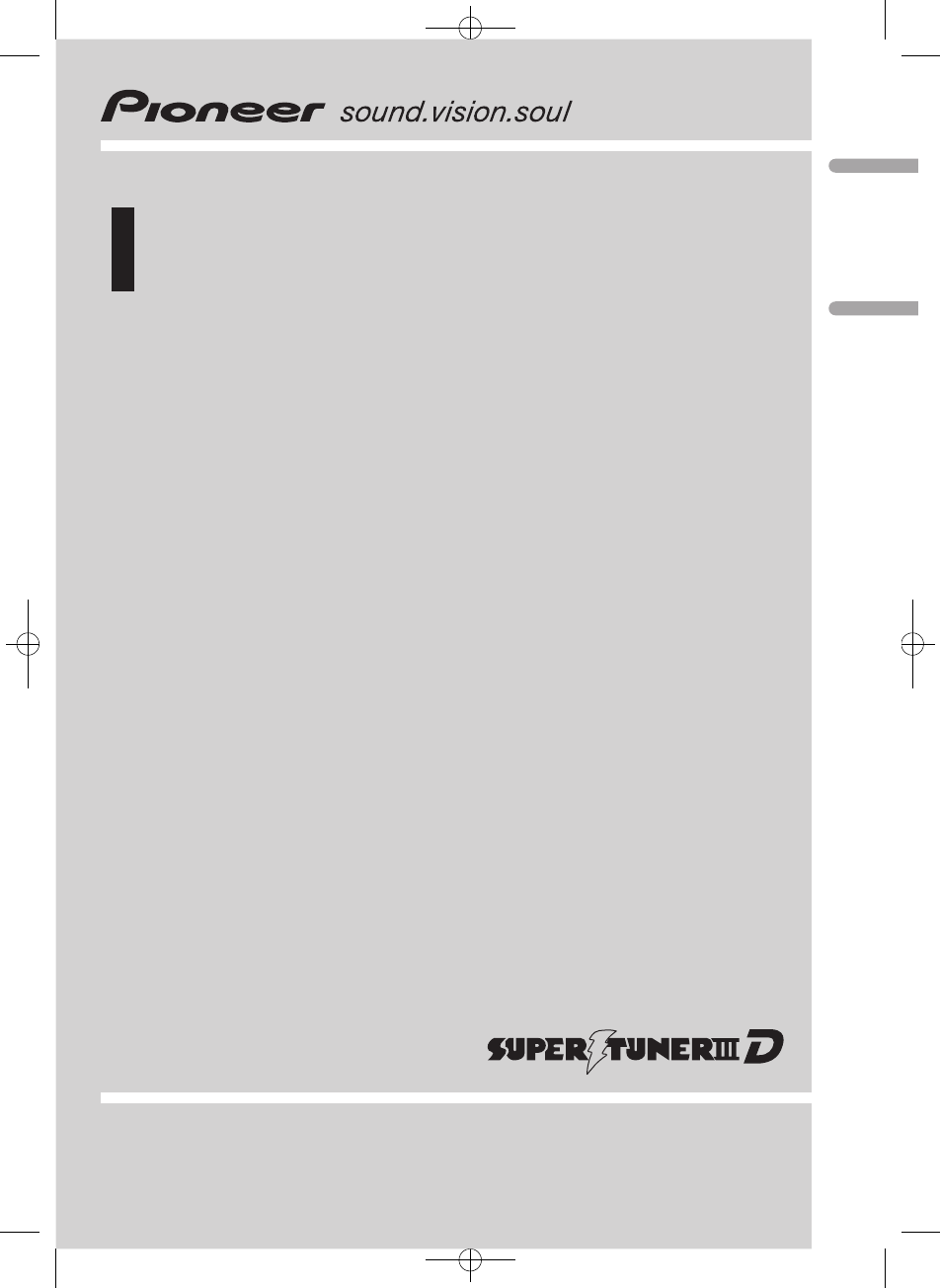


 (136 pages)
(136 pages)







Commentaires sur ces manuels