Pioneer DEH-P77MP Manuel d'utilisateur
Naviguer en ligne ou télécharger Manuel d'utilisateur pour Autoradio Pioneer DEH-P77MP. Pioneer DEH-P77MP User Manual Manuel d'utilisatio
- Page / 112
- Table des matières
- MARQUE LIVRES



- DEH-P77MP 1
- Contents 2
- LASER PRODUCT 5
- About WMA 6
- Protecting your unit from 6
- Before You Start 6
- Head unit 8
- Optional remote control 8
- Whats What 8
- Turning the unit on 10
- Selecting a source 10
- Turning the unit off 10
- Power ON/OFF 10
- Listening to the radio 11
- Storing the strongest 13
- Using PI Seek 15
- Using Auto PI Seek for preset 15
- Limiting stations to regional 15
- Receiving traffic 16
- Using PTY functions 16
- Using radio text 17
- PTY list 19
- Playing a CD 20
- Built-in CD Player 20
- Using CD TEXT functions 23
- Playing a MP3/WMA 24
- MP3/WMA Player 24
- Playing tracks in a random 26
- Scanning folders and tracks 26
- 50-disc multi-CD player 29
- Multi-CD Player 29
- Listening to the DAB 33
- Introduction of advanced 33
- DAB tuner operation 33
- DAB tuner 33
- Displaying dynamic label 34
- Storing and recalling dynamic 35
- Introduction of audio 38
- Using balance adjustment 38
- Audio Adjustments 38
- Using the equalizer 39
- Adjusting bass and treble 40
- Adjusting loudness 40
- Using subwoofer output 40
- Using non fading output 41
- Using the high pass filter 41
- Adjusting source levels 42
- Using automatic sound 42
- Switching the telephone 45
- Initial Settings 45
- Using the AUX source 46
- Other Functions 46
- Understanding built-in CD 47
- CD player and care 47
- Additional Information 47
- CD-R/CD-RW discs 48
- MP3 and WMA files 48
- About folders and MP3/ 49
- WMA files 49
- Specifications 51
- Contenido 52
- Acerca de WMA 56
- Protección del producto 56
- Antes de comenzar 56
- Unidad principal 58
- Mando a distancia opcional 58
- Qué es cada cosa 58
- Encendido de la unidad 60
- Selección de una fuente 60
- Apagado de la unidad 60
- Encendido y apagado 60
- Para escuchar la radio 61
- Sintonizador 61
- Almacenamiento de las 63
- Selección de frecuencias 65
- Recepción de anuncios de 66
- Uso de las funciones PTY 66
- Uso de la interrupción por 67
- Recepción de transmisiones de 67
- Uso del radio texto 68
- Lista PTY 69
- Reproducción de un CD 70
- Reproductor de CD 70
- Uso de las funciones CD TEXT 73
- Reproducción de un MP3/WMA 74
- Reproductor de MP3/WMA 74
- Visualización de títulos de 83
- Uso de la compresión y del 84
- Para escuchar el 85
- Sintonizador DAB 85
- Almacenamiento y llamada de 87
- Visualización de etiquetas 87
- Uso del sintonizador de TV 89
- Almacenamiento y llamada 89
- Sintonizador de TV 89
- Almacenamiento consecutivo 90
- Introducción a los ajustes 91
- Uso del ajuste del balance 91
- Ajustes de audio 91
- Uso del ecualizador 92
- Ajuste de graves y agudos 93
- Ajuste de la sonoridad 93
- Uso de la salida de subgraves 93
- Uso del filtro de paso alto 95
- Ajuste de los niveles de la 95
- Uso del nivelador 96
- Cambio del silenciamiento/ 99
- Ajustes iniciales 99
- Uso de la fuente AUX 100
- Otras funciones 100
- Apéndice 101
- Información adicional 103
- Acerca de las carpetas y los 104
- Glosario 105
- Especificaciones 107
- PIONEER CORPORATION 112
Résumé du contenu
Operation ManualManual de instruccionesMulti-CD/DAB control High power CD/MP3/WMAplayer with RDS tunerReproductor de CD/MP3/WMA de alta potencia consi
Turning the unit on% Press SOURCE to turn the unit on.When you select a source the unit is turnedon.Selecting a sourceYou can select a source you want
Uso de la fuente AUXUn interconector IP-BUS-RCA tal como el CD-RB20/CD-RB10 (que se vende por separado) lepermite conectar esta unidad a un equipo au-
Comprensión de losmensajes de error delreproductor de CDincorporadoCuando se presentan problemas durante la re-producción de un CD, puede aparecer unm
! Si se usa un calefactor en el invierno, sepuede condensar humedad en las piezasinternas del reproductor de CD. La hume-dad condensada puede causar u
! Los ficheros MP3/WMA no son compati-bles con la transferencia de datos en for-mato Packet Write.! Se pueden visualizar, como máximo, 32 ca-racteres
Acerca de las carpetas y losficheros MP3/WMA! A continuación se ilustra un esquema deun CD-ROM con ficheros MP3/WMA. Lassubcarpetas se muestran como c
GlosarioEtiqueta ID3Es un método para incorporar información re-lacionada con las pistas en un fichero MP3.Esta información incorporada puede consisti
WMAWMA es la abreviatura de Windows Media"Audio y alude a una tecnología de compre-sión de audio desarrollada por Microsoft Cor-poration. Los d
EspecificacionesGeneralFuente de alimentación ... 14,4 V CC (10,8 15,1 V per-misible)Sistema de conexión a tierra...
Sintonizador de LWGama de frecuencias ... 153 281 kHzSensibilidad utilizable ... 30 µV (Señal/ruido: 20 dB)Relación de señal a ruid
Es109Español
Listening to the radio1234These are the basic steps necessary to operatethe radio. More advanced tuner operation isexplained starting on the next page
Es110
Es111Español
PIONEER CORPORATION4-1, MEGURO 1-CHOME, MEGURO-KU, TOKYO 153-8654, JAPANPIONEER ELECTRONICS (USA) INC.P.O. Box 1540, Long Beach, California 90801-1540
Introduction of advancedtuner operation121 Function displayShows the function status.2 Preset number indicatorShows what preset has been selected.% Pr
The LOCAL 4 setting allows reception of onlythe strongest stations, while lower settings letyou receive progressively weaker stations.4 When you want
Introduction of RDS operation123RDS (radio data system) is a system for provid-ing information along with FM broadcasts.This inaudible information pro
different station in the same network which isbroadcasting a stronger signal.! AF is on as a default.1 Press FUNCTION to select AF.Press FUNCTION unti
Receiving trafficannouncementsTA (traffic announcement standby) lets you re-ceive traffic announcements automatically, nomatter what source you are li
# To cancel the search, pressROTARY ENCODER again.Notes! The program of some stations may differ fromthat indicated by the transmitted PTY.! If no sta
3 Press ROTARY ENCODER to scroll.Press ROTARY ENCODER repeatedly to scrollthe radio text data.Storing and recalling radio textYou can store data from
PTY listGeneral Specific Type of programNEWS/INFO NEWS NewsAFFAIRS Current affairsINFO General information and adviceSPORT SportsWEATHER Weather repor
Thank you for buying this Pioneer product.Please read through these operating instructions so you will know how to operateyour model properly. After y
Playing a CD12These are the basic steps necessary to play aCD with your built-in CD player. More ad-vanced CD operation is explained starting onthe ne
Introduction of advancedbuilt-in CD player operation11 Function displayShows the function status.% Press FUNCTION to display the functionnames.Press F
1 Press FUNCTION to select SCAN.Press FUNCTION until SCAN appears in thedisplay.2 Press ROTARY ENCODER to turn scanplay on or off.Press ROTARY ENCODER
# If a disc contains less than 10 tracks, rotatingand holding counterclockwise recalls the firsttrack of a disc. Also, if the remaining number oftrack
Playing a MP3/WMA12345These are the basic steps necessary to play anMP3/WMA with your built-in CD player. Moreadvanced MP3/WMA operation is explaineds
counterclockwise again will skip to the pre-vious track.Notes! When playing discs with MP3/WMA files andaudio data (CD-DA) such as CD-EXTRA andMIXED-M
2 Rotate ROTARY ENCODER to select therepeat range.Rotate ROTARY ENCODER until the desiredrepeat range appears in the display.! FOLDER Repeat the cur
Pausing MP3/WMA playbackPause lets you temporarily stop playback ofthe MP3/WMA.1 Press FUNCTION to select PAUSE.Press FUNCTION until PAUSE appears in
# If the current folder contains less than 10tracks, rotating and holding counterclockwise re-calls the first track of the folder. Also, if the re-mai
Playing a CD1 2 3You can use this unit to control a multi-CDplayer, which is sold separately.These are the basic steps necessary to play aCD with your
Switching the tag display 28Displaying text information on MP3/WMAdisc 28Scrolling text information in the display 28Multi-CD PlayerPlaying a CD 2950-
Introduction of advancedmulti-CD player operation11 Function displayShows the function status.% Press FUNCTION to display the functionnames.Press FUNC
NoteIf you turn random play on during DSC and thenreturn to the playback display, D-RDM appears inthe display.Scanning CDs and tracksWhile you are usi
Displaying disc titlesYou can display the title of any disc that hashad a disc title entered.% Press DISPLAY.Press DISPLAY repeatedly to switch betwee
Listening to the DAB21 3You can use this unit with a separately soldhide-away DAB tuner (GEX-P700DAB).There are the basic steps necessary to operateth
Storing and recallingbroadcast frequenciesIf you press any of the preset tuning buttons16 you can easily store up to six services forlater recall wit
3 Press ROTARY ENCODER to scroll.Press ROTARY ENCODER repeatedly to scrollthe dynamic label data.Storing and recalling dynamiclabelYou can store data
2 Rotate ROTARY ENCODER to select aprogram type.3 Press ROTARY ENCODER to begin thesearch.DAB receives the desired PTY service.Notes! The PTY method d
Using the TV tuner1 32You can use this unit to control a TV tuner,which is sold separately.1 Band indicatorShows which band the TV tuner is tuned to.2
Introduction of audioadjustments211 EQ indicatorShows when the equalizer curve other thanflat is selected.2 Audio displayShows the audio adjustments s
2 Rotate ROTARY ENCODER to adjustleft/right speaker balance.Rotating ROTARY ENCODER moves the left/right speaker balance towards the left or theright.
Switching the telephone muting/attenuation 45Other FunctionsUsing the AUX source 46Selecting AUX as the source 46Setting the AUX title 46Additional
Adjusting bass and trebleYou can adjust bass and treble settings.Adjusting bass level1 Press AUDIO to select BASS.Press AUDIO until BASS appears in th
Adjusting subwoofer settingsWhen the subwoofer output is on, you can ad-just the cut-off frequency and the output levelof the subwoofer.1 Press AUDIO
3 Rotate ROTARY ENCODER to select cut-off frequency.Rotate ROTARY ENCODER selects cut-off fre-quencies in the following order:5080125 (Hz)Only frequ
Adjusting initial settings1Initial settings lets you perform initial set up ofdifferent settings for this unit.1 Function displayShows the function st
2 Press ROTARY ENCODER to turnWARNING on or off.Pressing ROTARY ENCODER repeatedly willturn WARNING on or off and that status willbe displayed (e.g.,
Notes! Even if you change this setting, there is nooutput unless you turn the non fading output(refer to Using non fading output on page 41)or subwoof
Using the AUX sourceAn IP-BUS-RCA Interconnector such as theCD-RB20/CD-RB10 (sold separately) lets youconnect this unit to auxiliary equipment fea-tur
Understanding built-in CDplayer error messagesWhen problems occur during CD play an errormessage may appear on the display. If anerror message appears
CD-R/CD-RW discs! When CD-R/CD-RW discs are used, play-back is possible only for discs which havebeen finalized.! It may not be possible to play back
! This unit plays back files with the filename ex-tension (.mp3 or .wma) as an MP3 or a WMAfile. To prevent noise and malfunctions, do notuse these ex
About this unitThis product complies with the EMC Directives(89/336/EEC, 92/31/EEC) and CE Marking Di-rective (93/68/EEC).The tuner frequencies on thi
TermsBit rateThis expresses data volume per second, or bpsunits (bits per second). The higher the rate,the more information is available to reproducet
SpecificationsGeneralPower source ... 14.4 V DC (10.8 15.1 V al-lowable)Grounding system ... Negative type
Gracias por haber comprado este producto Pioneer.Lea con detenimiento estas instrucciones sobre el funcionamiento del aparato,para que pueda darle el
Selección de carpetas de la lista de títulos delas carpetas 78Selección del método de búsqueda 78Búsqueda cada 10 pistas en la carpetaactual 78Cambio
Uso del nivelador automático de sonido 96Ajustes inicialesConfiguración de los ajustes iniciales 97Ajuste del paso de sintonía de FM 97Cambio de la bú
Acerca de esta unidadEste producto cumple con las Directivas EMC(89/336/CEE, 92/31/CEE) y la Directiva de Mar-cación CE (93/68/CEE).Las frecuencias de
! La venta de este producto sólo otorga unalicencia para su uso privado, no comercial.No otorga ninguna licencia ni concede nin-gún derecho para utili
2 Sujete el lado izquierdo de la carátula yretírela con cuidado.Cuide de no sujetarlo con fuerza o de que nose le caiga.3 Coloque la carátula en la ca
Unidad principal1 Botón EQPresione este botón para seleccionar las di-versas curvas de ecualización.2 Botón OPENPresione este botón para abrir la cará
Los botones del mando a distancia se utilizande la misma manera que los botones de launidad principal. Consulte la explicaciónsobre la operación de ca
WMA file playbackIt is possible to play back WMA files recordedon CD-ROM/CD-R/CD-RW (ISO9660 Level 1/Level 2 standard recordings).About WMAThe Windows
Encendido de la unidad% Presione SOURCE para encender la uni-dad.Cuando se selecciona una fuente, la unidadse enciende.Selección de una fuentePuede se
Para escuchar la radio1234A continuación se indican los pasos básicosnecesarios para hacer funcionar la radio. Enla página siguiente se explican las f
Introducción a las funcionesavanzadas del sintonizador121 Visualización de funciónMuestra el estado de la función.2 Indicador del número de presintoní
2 Presione ROTARY ENCODER para acti-var la sintonización por búsqueda local.La sensibilidad de búsqueda local (por ejem-plo, LOCAL 2) aparece en el di
Introducción a la operaciónRDS123RDS (sistema de datos de radio) es un sistemaque ofrece información junto con las transmi-siones FM. Esta información
Selección de frecuenciasalternativasSi está escuchando una transmisión y la re-cepción se debilita o se producen otros proble-mas, la unidad buscará a
Notas! La programación regional y las redes regiona-les se organizan de distinta manera según elpaís (es decir, pueden cambiar de acuerdocon la hora,
1 Presione FUNCTION para seleccionarPTY (selección de tipo de programa).Presione FUNCTION hasta que el tipo de pro-grama aparezca en el display.2 Haga
Uso del radio textoEste sintonizador puede mostrar los datos deradio texto transmitidos por emisoras RDS,como por ejemplo, información de la emisora,e
Lista PTYGeneral Específico Tipo de programaNEWS/INFO NEWS NoticiasAFFAIRS Temas de actualidadINFO Información general y consejosSPORT Programas depor
Attaching the front panel% Replace the front panel by holding itupright to this unit and clipping it securelyinto the mounting hooks.Before You StartE
Reproducción de un CD12A continuación se indican los pasos básicosnecesarios para reproducir un CD con el re-productor de CD incorporado. En la página
Introducción a las funcionesavanzadas del reproductorde CD incorporado11 Visualización de funciónMuestra el estado de la función.% Presione FUNCTION p
Exploración de las pistas deun CDLa reproducción con exploración le permiteescuchar los primeros 10 segundos de cadapista de un CD.1 Presione FUNCTION
disco tiene muchas pistas, se puede realizaruna búsqueda aproximada de la pista que sedesea reproducir.1 Seleccione el método de búsquedaROUGH SRCH.Co
Reproducción de un MP3/WMA12345A continuación se indican los pasos básicosnecesarios para reproducir un MP3/WMA conel reproductor de CD incorporado. E
6 Para realizar el avance rápido o retroce-so, haga girar el control ROTARY ENCODERy manténgalo en esa posición.# Sólo se puede utilizar el avance ráp
Introducción a las funcionesavanzadas del reproductor deCD incorporado (MP3/WMA)11 Visualización de funciónMuestra el estado de la función.% Presione
3 Presione ROTARY ENCODER para acti-var o desactivar la reproducción aleatoria.Presione ROTARY ENCODER repetidamentepara cambiar entre los siguientes
Selección de carpetas de lalista de títulos de las carpetasEsta función le permite ver la lista de los títu-los de las carpetas y seleccionar uno de e
Cambio de la visualizaciónde etiquetaSe puede activar o desactivar la visualizaciónde etiqueta, si el disco MP3/WMA contiene in-formación de texto, co
Head unit1 EQ buttonPress to select various equalizer curves.2 OPEN buttonPress to open the front panel.3 ROTARY ENCODERPress to turn the functions on
Reproducción de un CD1 2 3Se puede usar esta unidad para controlar un re-productor de CD múltiple, que se vende por se-parado.A continuación se indica
Introducción a lasfunciones avanzadas delreproductor de CD múltiple11 Visualización de funciónMuestra el estado de la función.% Presione FUNCTION para
3 Presione ROTARY ENCODER para acti-var o desactivar la reproducción aleatoria.Presione ROTARY ENCODER repetidamentepara cambiar entre los siguientes
Selección de discos de lalista de títulos de los discosEsta función le permite ver la lista de los títu-los de los discos y seleccionar uno de ellospa
% Presione DISPLAY y mantenga presio-nado hasta que el título comience a despla-zarse hacia la izquierda.El resto del título aparecerá en el display.U
Para escuchar elsintonizador DAB21 3Se puede utilizar esta unidad con un sintoniza-dor DAB (GEX-P700DAB) oculto, que se vendepor separado.A continuaci
Introducción a lasfunciones avanzadas delsintonizador DAB21 31 Indicador XTRMuestra que el servicio que se está recibien-do tiene un componente de ser
! Cuando el soporte de anuncios seleccionadoes compatible con el componente de servicioactual, se visualiza > en WTHR ANNC.Cambio de información de
! WEATHER información meteorológicalocal! ANNOUNC anuncio3 Presione ROTARY ENCODER para acti-var o desactivar la interrupción por soportede anunci
Uso del sintonizador de TV1 32Se puede usar esta unidad para controlar unsintonizador de TV, que se vende por separado.1 Indicador de bandaMuestra la
b ATT buttonPress to quickly lower the volume level, byabout 90%. Press once more to return to theoriginal volume level.c a/b/c/d buttonsPress to do m
Almacenamiento consecutivode las emisoras más fuertes1 Presione FUNCTION para seleccionarBSSM.Presione FUNCTION hasta que BSSM aparez-ca en el display
Introducción a los ajustesde audio211 Indicador EQAparece cuando se selecciona una curva deecualización distinta a la plana.2 Visualización de audioMu
Ajuste del balance entre losaltavoces izquierdos/derechos1 Presione AUDIO para seleccionar BAL.Presione AUDIO hasta que BAL aparezca enel display.2 Ha
4 Haga girar el control ROTARY ENCODERpara ajustar el nivel de la banda de ecuali-zación.Al hacer girar el control ROTARY ENCODERse aumenta o disminuy
# Cuando el ajuste del controlador de subgraveses PREOUT:FUL, no se puede seleccionarSUB.W.2 Presione ROTARY ENCODER para acti-var la salida de subgra
1 Presione AUDIO para seleccionar elajuste de la salida sin atenuación.Presione AUDIO hasta que NonFAD : 0 apa-rezca en el display.2 Haga girar el con
Uso del niveladorautomático de sonidoAl conducir su automóvil, los ruidos en elvehículo cambian de acuerdo con la velocidadde conducción y las condici
Configuración de losajustes iniciales1Se puede realizar la configuración inicial delos diferentes ajustes de esta unidad.1 Visualización de funciónMue
2 Presione ROTARY ENCODER para acti-var o desactivar la función AUTO PI.Al presionar ROTARY ENCODER repetidamen-te se activará o desactivará AUTO PI y
La unidad viene ajustada para la conexión dealtavoces traseros de toda la gama(REAR SP:FUL). Cuando se conectan las sali-das posteriores a altavoces d
Plus de documents pour Autoradio Pioneer DEH-P77MP
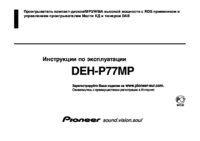








 (76 pages)
(76 pages)







Commentaires sur ces manuels