Pioneer GEX-P7000TVP Manuel d'utilisateur
Naviguer en ligne ou télécharger Manuel d'utilisateur pour Multimédia automobile Pioneer GEX-P7000TVP. Pioneer GEX-P7000TVP User Manual Manuel d'utilisatio
- Page / 31
- Table des matières
- MARQUE LIVRES




- GEX-P7000TVP 1
- 1. This Product 3
- Installation 4
- A CAUTION 5
- Instalación 6
- <ESPAÑOL> 6
- Installation <FRANÇAIS> 10
- Connexion des appareils 11
- <FRANÇAIS> 11
- _________ 12
- Installazione deirapparecchio 12
- <ITALIANO> 13
- Imtalleren 14
- <NEDERLANDS> 14
- Aansluiten van de apparatuur 15
- 2. Gray/W Abb. 4 16
- 1 in me same way 17
- 2. External video compornent 19
- Connecting the Units 20
- <ENGLISH> 21
- Conexión de las unidades 22
- <ESPANOL> 23
- Anschließen der Geräte 24
- <DEUTSCH> 25
- Diagramma dei collegamenti 28
- <irALIANO> 29
Résumé du contenu
GEX-P7000TVPThis product conforms to new cord colors.Los colores de los cables de este producto se conforman con un nuevo código de colores.Dieses Ger
Installation <FRANÇAIS>Remarque:• Effectuez tout d’abord des raccordements temporaires pour vous assurer que l’appareil et les autres équipeme
Connexion des appareils<FRANÇAIS>Remarque:• Cet appareil est conçu pour les véhicules alimentés par une batterie 12 V dont le pôle négatif est
Installazione <ITALIANO>Nota:• Prima di procedere all’installazione finale dell’apparecchio, collegare temporaneamente i cavi, e verificare ch
Collegamento degli apparecchio<ITALIANO>Nota:• Questo apparecchio è destinato ad autovetture con batterie a 12 volt con messa a terra negativa.
Imtalleren<NEDERLANDS>Opmerking:• Maak alle verbindingen tijdelijk en controleer dat de aansluitingen juist zijn, het toestel functioneert en
Aansluiten van de apparatuur<NEDERLANDS>Opmerking:• Dit toestel is ontworpen voor gebmik met een 12- volt accu en negatieve aarding. Controleer
5. Connect a display that does not feature an IP-BUS cable in the same way as in * 1.21. RGB cable I(supplied with the display) ^^Fig.42. Gray/W Abb.
6. Connect a display that does not feature an IP-BUS cable______________________1 in me same wayPCI1. Navigation System(sold separately)2. Head Unit
Afb.72. External video compornent
Fig. 1Abb.1Afb.1Fig. 2 Abb. 2 Afb.2
Connecting the UnitsConnection Diagram When connecting the Audio Visual Master Unit (Fig. 4)1. Navigation System (sold separately)2. Gray3. Green4
<ENGLISH> When connecting a car stereo with FM reception capability (Fig. 6)1. Navigation System (sold separately)2. Green3. There is no nee
Conexión de las unidadesDiagrama de conexión Cuando se conecta la unidad maestra audiovisual (Fig. 4)1. Sistema de navegación (vendida separadamente
<ESPANOL> Cuando se conecta un estéreo de automóvil con capacidad de recepción de FM (Fig. 6)1. Sistema de navegación (vendida separadamente)2
Anschließen der GeräteAnschlußschema Bei Anschluß der audiovisuellen Haupteinheit (Abb. 4)1. Navigationssystem (getrennt erhältlich)2. Grau3. Grün
<DEUTSCH> Bei Anschluß einer Auto-Stereoanlage mit UKW-Empfangsmöglichkeit (Abb. 6)1. Navigationssystem (getrennt erhältlich)2. Grün3. Ein Di
Connexion des appareilsSchéma de raccordement________ Dans le cas du raccordement àTAppareil principal audiovisuel (Fig. 4)1. Système de navigation
<FRANÇAIS> Dans le cas du raccordement à un autoradio stéréo capable de réception FM (Fig. 6)1. Système de navigation (vendu séparément)2. Ve
Collegamento degli apparecchioDiagramma dei collegamenti In caso di collegamento deM'apparec- chio audio e video centralizzato (Fig. 4)1. Siste
<irALIANO> In caso di collegamento di un car stereo in grado di ricevere trasmissioni FM (Fig. 6)1. Sistema di navigazione (venduto a parte)2
1. This ProductAbb.3Afb.3
Aansluiten van de apparatuurAansluitdiagram Wanneer u het Audio-visueel hoofdtoestel aansluit (Afb. 4)1. Navigatiesysteem (los verkrijgbaar)2. Grij
<NEDERLANDS>I Wanneer u een auto-stereo met FM ontvangst aansluit (Afb. 6)1. Navigatiesysteem (los verkrijgbaar)2. Groen3. U hoeft geen displ
Installation<ENGLISH>Note:• Before finally installing the unit, connect the wiring temporarily, making sure it is all connected up properly, an
Connecting the Units <ENGLISH>Note:• This unit is for vehicles with a 12-volt battery and negative grounding. Before installing it in a recrea
Instalación<ESPAÑOL>Nota:• Antes de finalizar la instalación de la unidad, conecte el cableado temporariamente, asegurándose de que todo se en
Conexión de las unidades<ESPANOL>Nota:• Esta unidad es para vehículos con una batería de 12 voltios y masa negativa. Antes de montarlo en un au
Einbau<DEUTSCH>Hinweis:• Bevor das Gerät endgültig montiert wird, die Kabel provisorisch anschließen, und sicherstellen, daß alle Kabel richtig
Anschließen der Geräte<DEUTSCH>Hinweis:• Dieses Gerät ist für Fahrzeuge mit 12-Volt- Batterie und negativer Erdung konzipiert. Vor dem Einbau i
Plus de documents pour Multimédia automobile Pioneer GEX-P7000TVP

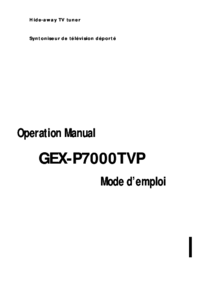




 (2 pages)
(2 pages)








Commentaires sur ces manuels