Pioneer AVIC S1 manuels
Manuels d'utilisation et guides de l'utilisateur pour Multimédia automobile Pioneer AVIC S1.
Nous fournissons des manuels en pdf 14 Pioneer AVIC S1 à télécharger gratuitement par type de document : Manuel d'utilisateur

Pioneer AVIC-S1 Manuel d'utilisateur (125 pages)
marque: Pioneer | Catégorie: Multimédia automobile | Taille: 2.47 MB |

Table des matières
1
3
14
23
27
31
42
68
69
78
84
87
87
93
100
104
106
106
108
111
113
114
115
119

Pioneer AVIC-S1 Manuel d'utilisateur (27 pages)
marque: Pioneer | Catégorie: Multimédia automobile | Taille: 2.26 MB |

Table des matières

Pioneer AVIC-S1 Manuel d'utilisateur (131 pages)
marque: Pioneer | Catégorie: Multimédia automobile | Taille: 2.50 MB |

Table des matières
1
11
27
47
51
53
60
70
73
75
78
99
105
106
107
112
114
119
119
121
125

Pioneer AVIC-S1 Manuel d'utilisateur (12 pages)
marque: Pioneer | Catégorie: Multimédia automobile | Taille: 0.34 MB |

Table des matières

Pioneer AVIC-S1 Manuel d'utilisateur (31 pages)
marque: Pioneer | Catégorie: Multimédia automobile | Taille: 2.26 MB |

Table des matières
1
5
14
15
15
20
21
28
30

Pioneer AVIC-S1 Manuel d'utilisateur (121 pages)
marque: Pioneer | Catégorie: Multimédia automobile | Taille: 2.43 MB |

Table des matières
1
11
20
20
25
45
50
54
59
65
76
102
103
104
106
108
111
115
117

Pioneer AVIC-S1 Manuel d'utilisateur (12 pages)
marque: Pioneer | Catégorie: Multimédia automobile | Taille: 0.41 MB |

Table des matières

Pioneer AVIC-S1 Manuel d'utilisateur (28 pages)
marque: Pioneer | Catégorie: Multimédia automobile | Taille: 2.28 MB |

Table des matières

Pioneer AVIC-S1 Manuel d'utilisateur (124 pages)
marque: Pioneer | Catégorie: Multimédia automobile | Taille: 2.51 MB |

Table des matières
1
10
25
49
50
52
59
59
68
95
100
105
105
106
107
112
115
119
121

Pioneer AVIC-S1 Manuel d'utilisateur (28 pages)
marque: Pioneer | Catégorie: Multimédia automobile | Taille: 2.37 MB |

Table des matières
1
11
12
16
18
19
24
26

Pioneer AVIC-S1 Manuel d'utilisateur (11 pages)
marque: Pioneer | Catégorie: Multimédia automobile | Taille: 0.32 MB |

Table des matières

Pioneer AVIC-S1 Manuel d'utilisateur (28 pages)
marque: Pioneer | Catégorie: Multimédia automobile | Taille: 2.24 MB |

Table des matières

Pioneer AVIC-S1 Manuel d'utilisateur (122 pages)
marque: Pioneer | Catégorie: Multimédia automobile | Taille: 2.48 MB |

Table des matières
1
9
16
17
18
23
25
28
37
38
39
45
49
50
51
52
56
56
57
78
85
86
88
92
92
101
101
102
103
106
109
113

Pioneer AVIC-S1 Manuel d'utilisateur (11 pages)
marque: Pioneer | Catégorie: Multimédia automobile | Taille: 0.33 MB |

Table des matières
Plus de produits et de manuels pour Multimédia automobile Pioneer
| Modèles | Type de document |
|---|---|
| AVIC-F940BT |
Manuel d'utilisateur
 Pioneer AVIC-F940BT Manual del usuario,
2 pages
Pioneer AVIC-F940BT Manual del usuario,
2 pages
|
| CNDV-100MT |
Manuel d'utilisateur
 Pioneer CNDV-100MT Manual del usuario,
6 pages
Pioneer CNDV-100MT Manual del usuario,
6 pages
|
| AVIC-F9220BT |
Manuel d'utilisateur
 Pioneer AVIC-F9220BT Manual del usuario,
2 pages
Pioneer AVIC-F9220BT Manual del usuario,
2 pages
|
| AVIC-F320BT |
Manuel d'utilisateur
 Pioneer AVIC-F320BT Manual del usuario,
2 pages
Pioneer AVIC-F320BT Manual del usuario,
2 pages
|
| DVH-330UB |
Manuel d'utilisateur
 Pioneer DVH-330UB Manual del usuario,
48 pages
Pioneer DVH-330UB Manual del usuario,
48 pages
|
| AVIC-F220 |
Manuel d'utilisateur
 Pioneer AVIC-F220 Manual del usuario,
2 pages
Pioneer AVIC-F220 Manual del usuario,
2 pages
|
| CNDV-60M |
Manuel d'utilisateur
 Pioneer CNDV-60M Manual del usuario,
16 pages
Pioneer CNDV-60M Manual del usuario,
16 pages
|
| AVIC-F8430BT |
Manuel d'utilisateur
 Pioneer AVIC-F8430BT Manual del usuario,
228 pages
Pioneer AVIC-F8430BT Manual del usuario,
228 pages
|
| CNDV-80MT |
Manuel d'utilisateur
 Pioneer CNDV-80MT Manual del usuario,
18 pages
Pioneer CNDV-80MT Manual del usuario,
18 pages
|
| SDV-P7 |
Manuel d'utilisateur
 Pioneer SDV-P7 Manual del usuario,
64 pages
Pioneer SDV-P7 Manual del usuario,
64 pages
|
| XDV-P9-II |
Manuel d'utilisateur
 Pioneer XDV-P9-II Manual del usuario,
80 pages
Pioneer XDV-P9-II Manual del usuario,
80 pages
|
| AVIC-F930BT |
Manuel d'utilisateur
 Pioneer AVIC-F930BT Manual del usuario,
2 pages
Pioneer AVIC-F930BT Manual del usuario,
2 pages
|
| DEH-X9500BT |
Manuel d'utilisateur
 Pioneer DEH-X9500BT Manual del usuario,
48 pages
Pioneer DEH-X9500BT Manual del usuario,
48 pages
|
| ANH-P10MP |
Manuel d'utilisateur
 Pioneer ANH-P10MP Manual del usuario,
114 pages
Pioneer ANH-P10MP Manual del usuario,
114 pages
|
| DEH-4400BT |
Manuel d'utilisateur
 Pioneer DEH-4400BT Manual del usuario,
32 pages
Pioneer DEH-4400BT Manual del usuario,
32 pages
|
| DEH-6200BT |
Manuel d'utilisateur
 Pioneer DEH-6200BT Manual del usuario,
36 pages
Pioneer DEH-6200BT Manual del usuario,
36 pages
|
| AVIC-X3 |
Manuel d'utilisateur
 Pioneer AVIC-X3 Manual del usuario,
176 pages
Pioneer AVIC-X3 Manual del usuario,
176 pages
|
| AVIC-F310BT |
Manuel d'utilisateur
 Pioneer AVIC-F310BT Manual del usuario,
2 pages
Pioneer AVIC-F310BT Manual del usuario,
2 pages
|
| DEH-P7000UB |
Manuel d'utilisateur
 Pioneer DEH-P7000UB Manual del usuario,
78 pages
Pioneer DEH-P7000UB Manual del usuario,
78 pages
|
| AVIC-X1R |
Manuel d'utilisateur
 Pioneer AVIC-X1R Manual del usuario,
32 pages
Pioneer AVIC-X1R Manual del usuario,
32 pages
|



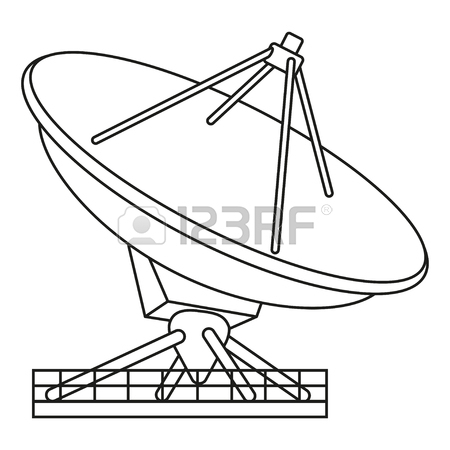

/1.jpg)







