Pioneer DDJ-SP1 Manuel d'utilisateur
Naviguer en ligne ou télécharger Manuel d'utilisateur pour Audio Pioneer DDJ-SP1. Pioneer DDJ-SP1 User Manual Manuel d'utilisatio
- Page / 24
- Table des matières
- MARQUE LIVRES




- DJ Controller 1
- Contents 2
- Before start 3
- Connections and part names 4
- Deck section 6
- DIMMER MODE 7
- Basic Operation 8
- Quitting the system 9
- Advanced Operation 10
- Using the Slicer function 11
- Using the sampler function 11
- Using hot loops 12
- Using auto loops 12
- Using manual loops 12
- Using effects 13
- Using Serato Video 15
- Using the video effects 17
- Using the image effects 17
- Using the slip mode 18
- Slip hot looping 19
- Auto slip looping 19
- Manual slip looping 19
- Changing this unit’s settings 20
- Disabling the demo mode 21
- Setting of slip mode flashing 21
- AUTO LOOP 22
- Additional information 23
- Cautions on copyrights 24
Résumé du contenu
DJ ControllerDDJ-SP1Operating Instructions (Advanced Edition)http://pioneerdj.com/support/The Pioneer DJ support site shown above offers FAQs, inform
En10Advanced OperationThe descriptions from this point on are for functions not described in the Serato DJ software manual that are specifically for w
En11Advanced OperationUsing the Slicer functionThe specified range is divided into eight equal sections, and these eight sliced sections are assigned
En12Using hot loopsWith this function, loops can be saved and called out.! Only the loop in point is actually saved. Up to eight hot loops can be set
En13Advanced Operation3 Press pad 5 during playback or while pausing.Loop In Point is set.4 Press pad 6.The loop out point is set, and loop playback
En143 Press the effect parameter 1 button while pressing the [SHIFT] button to select the first effect type.To select the second effect type, press t
En15Advanced Operation6 Operate the effect parameter control(s) to adjust the effect’s parameter(s).ONFXSELECTONFXSELECTONFXSELECT7 Turn the [FX BEA
En164 Click [Install] to start installing Serato Video.The message of successful installation appears once installation is completed.5 Click [Finish
En17Advanced Operation5 Click [Close] to quit the Serato Video installer.Enabling use of Serato Video with Serato DJ Authorizing Serato VideoSerato
En183 While pressing this unit’s [SHIFT] button, press the effect parameter 3 button on the left side to select the animation for the image effect.4
En19Advanced OperationSlip hot looping1 Press the [HOT CUE] mode button while pressing the [SHIFT] button.The pad mode is set to the hot loop mode.2
En2ContentsHow to read this manual! Thank you for buying this Pioneer product. Be sure to read this booklet and the “Operating Instructions (Basic E
En20Changing this unit’s settingsThe following settings can be changed:Setting preferencesName of selected item Initial settingsSampler velocity mode
En21Advanced Operation4 Press the rotary selector.This saves the parameters that have been set in this unit’s memory.While the parameters are being s
En224 Press the rotary selector.This saves the parameters that have been set in this unit’s memory.While the parameters are being saved, the eight bu
En23Additional informationAdditional informationTroubleshooting! Incorrect operation is often mistaken for trouble or malfunction. If you think that
En24Using as a controller for other DJ softwareThe DDJ-SP1 also outputs the operating data for the buttons and controls in MIDI format. If you connect
En3Before startBefore startFeaturesThis unit is a DJ controller that carries over the operability and reliability of Pioneer DJ equipment that has gai
En4Connections and part namesConnectionsWhen using in combination with a DJ mixerSYNCDJ MixerDJM-900SRT, etc.Audio cableUSB cableDJ playerAnalog playe
En5Connections and part names5 FX ASSIGN 1 buttonsPress:The button on the left turns FX1 on and off for deck 1.The button on the right turns FX2 on an
En6Deck sectionPANEL SELECT • BACK — UTILITYLOADPREPAREVIEWLOAD LOADAREASHIFTSAMPLER VOLREL.INT.PA RAM.2SLIPCENSORPA RAM.1AUTO LOOPHOT CUEHOT LOOPROL
En7Connections and part namesBrowser section34PANEL SELECT • BACK — UTILITYLOADPREPAREVIEWLOAD LOADAREASHIFT23544111 DECK buttonPress:Selects the dec
En8Basic OperationStarting the systemThe computer and Serato DJ-certifiable DJ controller or DJ mixer must be connected beforehand.! For instructions
En9Basic Operation2 Press the effect parameter 1 button while pressing the [SHIFT] button to select the first effect type.To select the second effect
Plus de documents pour Audio Pioneer DDJ-SP1





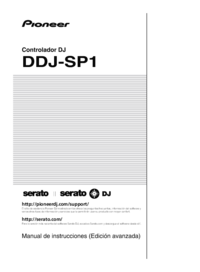


 (4 pages)
(4 pages)

 (98 pages)
(98 pages)








Commentaires sur ces manuels